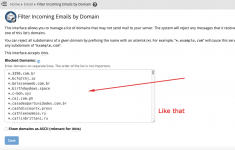Hello Guys
I´m new to DirectAdmin and I come from Cpanel.
In Cpanel there is an option to Filter and block incomings emails by domain. And there I´m able to add countless addresses in batch. DirectAdmin has this option, but it has to be one by one. I already have a good list on CPanel that I wanted to take advantage of, but one can’t do it.
Any idea how to solve it?
I´m new to DirectAdmin and I come from Cpanel.
In Cpanel there is an option to Filter and block incomings emails by domain. And there I´m able to add countless addresses in batch. DirectAdmin has this option, but it has to be one by one. I already have a good list on CPanel that I wanted to take advantage of, but one can’t do it.
Any idea how to solve it?