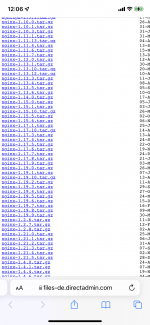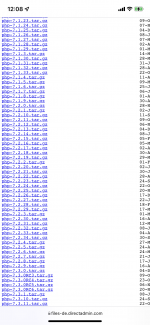Hi,
A fresh install with a pinned version that is older than what DA/Custombuild expects, fails, because the software package doesn't exist on files.directadmin.com. Example:
The install will then end up with this:
And sure enough, it's not in gzip format:
I'm running 10.4.20 on an existing server, and I want to use this version on my new server as well, because it's going to be a dev/test server and I want to keep the versions the same. I realize that I can try to figure out what the latest 10.4 version available from files.directadmin.com is (is there a list somewhere?), but that seems to defeat the purpose of being able to pin versions.
Should I never expect custom versions to be available, or is there a policy of how many/old versions will be available for download?
A fresh install with a pinned version that is older than what DA/Custombuild expects, fails, because the software package doesn't exist on files.directadmin.com. Example:
Code:
# egrep "^(mariadb|mysql_inst)=" /usr/local/directadmin/custombuild/options.conf
mariadb=10.4
mysql_inst=mariadb
# cat /usr/local/directadmin/custombuild/custom_versions.txt
mariadb10.4:10.4.20:The install will then end up with this:
Code:
mv: 'mariadb-10.4.20-linux-glibc_214-x86_64.tar.gz' and '/usr/local/mariadb-10.4.20-linux-glibc_214-x86_64.tar.gz' are the same file
gzip: stdin: not in gzip format
tar: Child returned status 1
tar: Error is not recoverable: exiting now
MYSQLPACK_REALNAME is invalid: . Exiting...And sure enough, it's not in gzip format:
Code:
# cat /usr/local/mariadb-10.4.20-linux-glibc_214-x86_64.tar.gz
<!DOCTYPE HTML PUBLIC "-//IETF//DTD HTML 2.0//EN">
<html><head>
<title>404 Not Found</title>
</head><body>
<h1>Not Found</h1>
<p>The requested URL was not found on this server.</p>
<p>Additionally, a 404 Not Found
error was encountered while trying to use an ErrorDocument to handle the request.</p>
</body></html>I'm running 10.4.20 on an existing server, and I want to use this version on my new server as well, because it's going to be a dev/test server and I want to keep the versions the same. I realize that I can try to figure out what the latest 10.4 version available from files.directadmin.com is (is there a list somewhere?), but that seems to defeat the purpose of being able to pin versions.
Should I never expect custom versions to be available, or is there a policy of how many/old versions will be available for download?