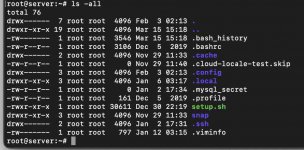looks like an VPS from Hetzner, with SSD or NVMe ?
Try to stress your server with YABS test suite and share your results:
YABS - a simple bash script to estimate Linux server performance using fio, iperf3, & Geekbench - masonr/yet-another-bench-script

github.com
Thank you
@Active8
here we go
# ## ## ## ## ## ## ## ## ## ## ## ## ## ## ## ## ## #
# Yet-Another-Bench-Script #
# v2022-02-18 #
#
https://github.com/masonr/yet-another-bench-script #
# ## ## ## ## ## ## ## ## ## ## ## ## ## ## ## ## ## #
Fri 18 Mar 2022 04:14:00 PM UTC
Basic System Information:
---------------------------------
Processor : AMD EPYC Processor
CPU cores : 3 @ 2445.404 MHz
AES-NI : ✔ Enabled
VM-x/AMD-V :

Disabled
RAM : 3.7 GiB
Swap : 0.0 KiB
Disk : 75.1 GiB
fio Disk Speed Tests (Mixed R/W 50/50):
---------------------------------
Block Size | 4k (IOPS) | 64k (IOPS)
------ | --- ---- | ---- ----
Read | 138.86 MB/s (34.7k) | 1.39 GB/s (21.7k)
Write | 139.23 MB/s (34.8k) | 1.39 GB/s (21.8k)
Total | 278.09 MB/s (69.5k) | 2.78 GB/s (43.5k)
| |
Block Size | 512k (IOPS) | 1m (IOPS)
------ | --- ---- | ---- ----
Read | 1.66 GB/s (3.2k) | 1.57 GB/s (1.5k)
Write | 1.75 GB/s (3.4k) | 1.68 GB/s (1.6k)
Total | 3.42 GB/s (6.6k) | 3.25 GB/s (3.1k)
iperf3 Network Speed Tests (IPv4):
---------------------------------
Provider | Location (Link) | Send Speed | Recv Speed
| | |
Clouvider | London, UK (10G) | busy | busy
Online.net | Paris, FR (10G) | busy | busy
WorldStream | The Netherlands (10G) | busy | busy
WebHorizon | Singapore (400M) | busy | busy
Clouvider | NYC, NY, US (10G) | busy | busy
Velocity Online | Tallahassee, FL, US (10G) | busy | busy
Clouvider | Los Angeles, CA, US (10G) | busy | busy
Iveloz Telecom | Sao Paulo, BR (2G) | busy | busy
iperf3 Network Speed Tests (IPv6):
---------------------------------
Provider | Location (Link) | Send Speed | Recv Speed
| | |
Clouvider | London, UK (10G) | busy | busy
Online.net | Paris, FR (10G) | busy | busy
WorldStream | The Netherlands (10G) | busy | busy
WebHorizon | Singapore (400M) | busy | busy
Clouvider | NYC, NY, US (10G) | busy | busy
Clouvider | Los Angeles, CA, US (10G) | busy | busy
Geekbench 5 Benchmark Test:
---------------------------------
Test | Value
|
Single Core | 1051
Multi Core | 2725
Full Test |
https://browser.geekbench.com/v5/cpu/13641529