EDIT: I changed the title for this thread, this issue seems related to nginx or nginx_apache only webserver
ORIGINAL TITLE: Cannot access phpmyadmin via hostname
The hsts for hostname does not appear (as security header) when using nginx or nginx_apache. The other root domains have no issue with hsts.
---------------------------------------------------------------------------
Hello guys, I'm having issue where if I access phpmyadmin using a server/host domain (server.com/phpmyadmin) I will get the following ugly interface:
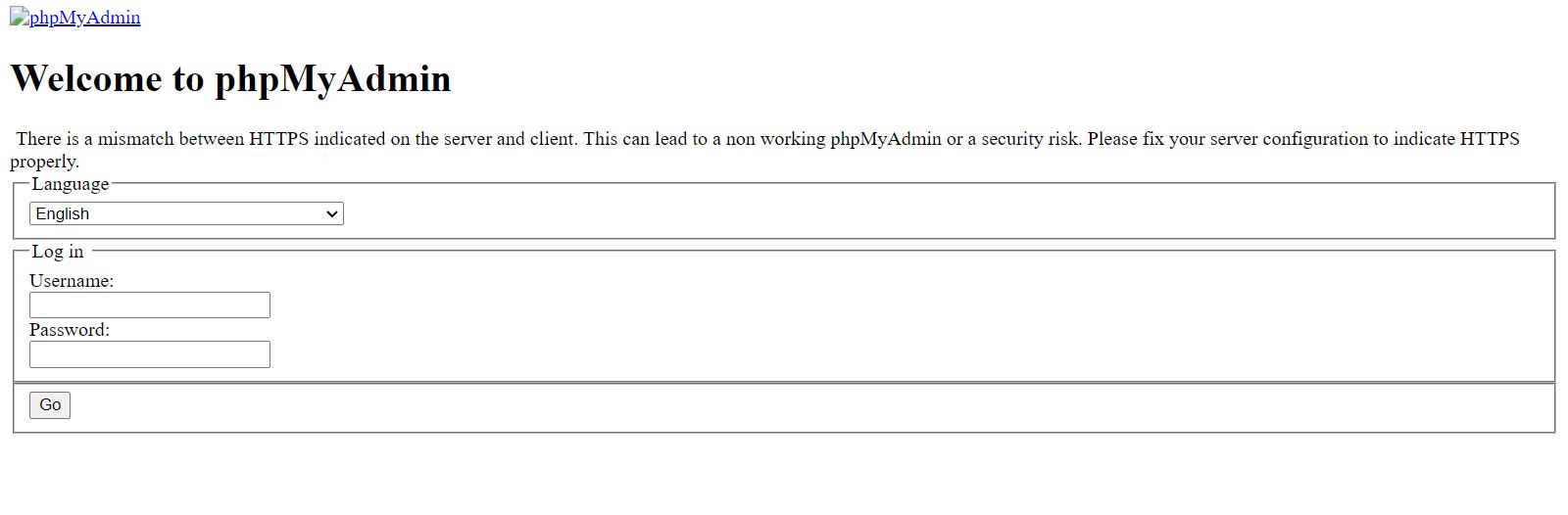
and some resources like js, css, are not accessible via the host/server domain but I can access using only IP address.
For example, I can browse this js file:
but if I use host/server domain in URL like below, I will get 404 not found
Other information that I can share right now:
1) I'm using nginx_apache
2) The hostname myserver.domain.com is propagated properly, it has a valid SSL certificate. For example, I can access this URL normally in the browser
and I got a working page nginx is working properly with SSL latest valid certificate. When I go to ssl test the certificate test reported A (with hsts is not enabled for hostname). EDIT: seems like this is the main issue, hsts is not enabled even I set it to enable in directadmin.conf. The ssl test should report A+ like I had before.
3) This is my current httpd-alias.conf file:
4) I don't have .htaccess redirection in phpMyAdmin (i mean no .htaccess at all). Also I don't have any other virtualhost or custom link for this phpmyadmin.
Is there anything else I can provide to debug this? Does anyone experience a similar issue? This is the first time I saw this.
EDIT
Other notes:
Note 1 this happens with roundcube too where the static links js, css and others are missing.
Note 2 this also has problem if I want use other custom links for webapps in httpd-alias.conf like below:
after that, if I navigate to custom link above for phpmyadmin ( server.domain.com/mydb ) or custom link for roundcube ( server.domain.com/mymail ), then I will get 404 not found like below:
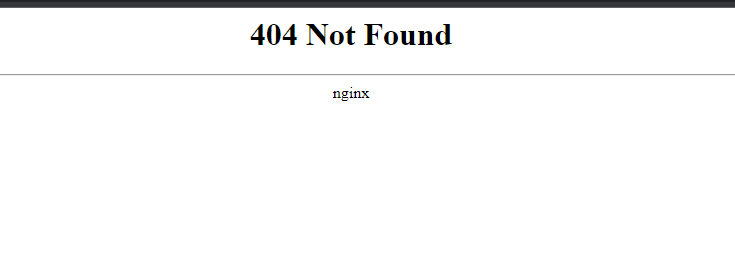
the example error log found in nginx is like this:
I got all custom links for webapps working before.
Also tried on alpha channel:
ORIGINAL TITLE: Cannot access phpmyadmin via hostname
The hsts for hostname does not appear (as security header) when using nginx or nginx_apache. The other root domains have no issue with hsts.
---------------------------------------------------------------------------
Hello guys, I'm having issue where if I access phpmyadmin using a server/host domain (server.com/phpmyadmin) I will get the following ugly interface:
and some resources like js, css, are not accessible via the host/server domain but I can access using only IP address.
For example, I can browse this js file:
but if I use host/server domain in URL like below, I will get 404 not found
Other information that I can share right now:
1) I'm using nginx_apache
2) The hostname myserver.domain.com is propagated properly, it has a valid SSL certificate. For example, I can access this URL normally in the browser
Code:
https://myserver.domain.comand I got a working page nginx is working properly with SSL latest valid certificate. When I go to ssl test the certificate test reported A (with hsts is not enabled for hostname). EDIT: seems like this is the main issue, hsts is not enabled even I set it to enable in directadmin.conf. The ssl test should report A+ like I had before.
3) This is my current httpd-alias.conf file:
Code:
RewriteEngine On
Alias /config "/var/www/html/redirect.php"
Alias /.well-known/acme-challenge /var/www/html/.well-known/acme-challenge
Alias /phpmyadmin "/var/www/html/phpMyAdmin/"
Alias /roundcube "/var/www/html/roundcube/"4) I don't have .htaccess redirection in phpMyAdmin (i mean no .htaccess at all). Also I don't have any other virtualhost or custom link for this phpmyadmin.
Is there anything else I can provide to debug this? Does anyone experience a similar issue? This is the first time I saw this.
EDIT
Other notes:
Note 1 this happens with roundcube too where the static links js, css and others are missing.
Note 2 this also has problem if I want use other custom links for webapps in httpd-alias.conf like below:
Code:
RewriteEngine On
Alias /config "/var/www/html/redirect.php"
Alias /.well-known/acme-challenge /var/www/html/.well-known/acme-challenge
Alias /mydb "/var/www/html/phpMyAdmin/"
Alias /mymail "/var/www/html/roundcube/"after that, if I navigate to custom link above for phpmyadmin ( server.domain.com/mydb ) or custom link for roundcube ( server.domain.com/mymail ), then I will get 404 not found like below:
the example error log found in nginx is like this:
Code:
2021/10/15 08:48:52 [error] 1497779#0: *5247 openat() "/var/www/html/mydb" failed (2: No such file or directory), client: 2001:*:*:*:*:*, server: _, request: "GET /dbchunk HTTP/2.0", host: "server.domain.com"I got all custom links for webapps working before.
Also tried on alpha channel:
| Compiled on | Linux 64-bit |
| Compile Date | Oct 15 2021, 00:51:53 |
| Server Version | 1.63.0 |
| Current Available Version | 1.63.0 |
| Last Updated | Fri Oct 15 09:39:23 2021 |
| Last Restart | Fri Oct 15 09:44:02 2021 |
| Commit SHA | 4d0f64c544b5c93cb868e536ed7308373506eccd |
Last edited: