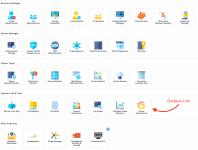alrnetwork
Verified User
Hi all,
Very new to DirectAdmin, but super, SUPER impressed with it so far.
I was wondering how I can create my own custom button / link within the Admin interface, to be shown to admins only. At this point, it simply needs to be a button which acts as a hyperlink (I have Grafana set up for performance monitoring and want a quick way for admins to access it).
As the Grafana interface is running on the host, I would like it to be able to collect the existing host url (without port number). I'm happy to design a little icon, is there any specific format? PNG etc? (see attached mock-up)
I was digging around on the net, but couldn't find an answer, or maybe just not searching well.
Thanks in advance!
Very new to DirectAdmin, but super, SUPER impressed with it so far.
I was wondering how I can create my own custom button / link within the Admin interface, to be shown to admins only. At this point, it simply needs to be a button which acts as a hyperlink (I have Grafana set up for performance monitoring and want a quick way for admins to access it).
As the Grafana interface is running on the host, I would like it to be able to collect the existing host url (without port number). I'm happy to design a little icon, is there any specific format? PNG etc? (see attached mock-up)
I was digging around on the net, but couldn't find an answer, or maybe just not searching well.
Thanks in advance!