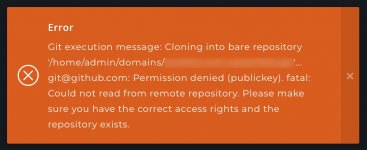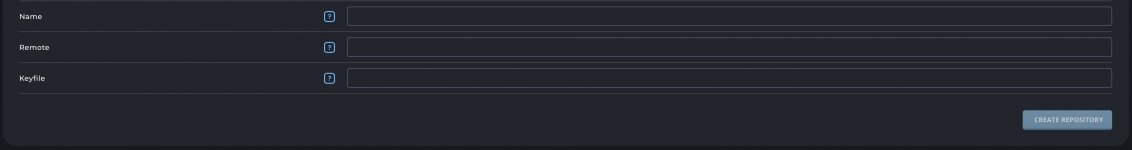
I'm trying to connect a remote private repository, but I get an error:
Code:
Git execution message: Cloning into bare repository '.../repo.git'... fatal: could not read Username for 'https://github.com': No such device or addressName: reponame
Remote: https://github.com/username/reponame
Keyfile: reponame_rsa
What am I doing wrong?