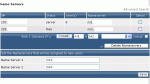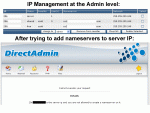Ok, here's something interesting. I used a DNS Check tool at
http://www.ip-plus.net/tools/dns_check_set.en.html and queried my server about my current resellers domain and this is the output I got.
Some info first. My "server IP" is .59 and .60 is the address I am trying to use for my second nameserver. I have replaced "mydomain.com" for my real domain and have added 999.999 in place of my real IP numbers. According to this output, doesn't it look like my nameservers are setup right??? I am not a DNS expert, so I'm not sure how to interpret this. But if they are setup right, then why is everything all messed up in DA??? Here's the output:
<-------------------Start Output---------------------------->
Domain mydomain.com, DNS server 206.999.999.59
Setting Source IP Address to : "164.128.36.54"
Check if the server "206.999.999.59" is configured for "mydomain.com" ... ok.
Check SOA Record ...
Server: lin-dsl-static-206-999-999-059.ispdomain.com
Address: 206.999.999.59
Query about mydomain.com for record types SOA
Trying mydomain.com ...
mydomain.com 14400 IN SOA ns1.mydomain.com root.mydomain.com (
2004102209 ;serial (version)
7200 ;refresh period (2 hours)
*** WARNING *** Refresh 7200 , use recommended value "10800"
3600 ;retry interval (1 hour)
1209600 ;expire time (2 weeks)
*** WARNING *** Expire 1209600 , use recommended value "604800"
86400 ;default ttl (1 day)
Check NS Records ...
Server: lin-dsl-static-206-999-999-059.ispdomain.com
Address: 206.999.999.59
Query about mydomain.com for record types NS
Trying mydomain.com ...
Query done, 2 answers, authoritative status: no error
mydomain.com 14400 IN NS ns2.mydomain.com
ns2.mydomain.com is secondary nameserver
mydomain.com 14400 IN NS ns1.mydomain.com
ns1.mydomain.com is primary nameserver
Additional information:
ns1.mydomain.com 14400 IN A 206.999.999.59
ns2.mydomain.com 14400 IN A 206.999.999.60
Found IP address "206.999.999.60" for server "ns2.mydomain.com"
Found IP address "206.999.999.59" for server "ns1.mydomain.com"
Check SOA Record for Consistency on all Servers ...
mydomain.com NS ns1.mydomain.com
ns1.mydomain.com root.mydomain.com (2004102209 7200 3600 1209600 86400)
mydomain.com NS ns2.mydomain.com
ns1.mydomain.com root.mydomain.com (2004102209 7200 3600 1209600 86400)
Check Zone Transfer
This may take a while, please wait ... done.
*** WARNING *** !!! ftp.mydomain.com address 206.999.999.59 maps to lin-dsl-static-206-999-999-059.ispdomain.com
*** WARNING *** !!! mail.mydomain.com address 206.999.999.59 maps to lin-dsl-static-206-999-999-059.ispdomain.com
*** WARNING *** !!! ns1.mydomain.com address 206.999.999.59 maps to lin-dsl-static-206-999-999-059.ispdomain.com
*** WARNING *** !!! ns2.mydomain.com address 206.999.999.60 maps to lin-dsl-static-206-999-999-060.ispdomain.com
*** WARNING *** !!!
www.mydomain.com address 206.999.999.59 maps to lin-dsl-static-206-999-999-059.ispdomain.com
No errors found in "mydomain.com"
7 warnings found in "mydomain.com"
<---------------------------End Output--------------------------->
Louie