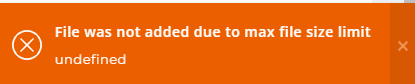You are using an out of date browser. It may not display this or other websites correctly.
You should upgrade or use an alternative browser.
You should upgrade or use an alternative browser.
How to import the database? And it seems to be limited to 500MB?
- Thread starter zhouqing
- Start date
Richard G
Verified User
Please only English, not Chinese.
As for the error. It's the max filesize limit.
Either raise the upload_max_filesize setting in the php.ini of the server, or restore the database via SSH command.
As for the error. It's the max filesize limit.
Either raise the upload_max_filesize setting in the php.ini of the server, or restore the database via SSH command.
Still not, my database 2G
Please only English, not Chinese.
As for the error. It's the max filesize limit.
Either raise the upload_max_filesize setting in the php.ini of the server, or restore the database via SSH command.
Richard G
Verified User
If your database is too big, I've got the impression that you probably have a Wordpress site or forum and have saved all files and attachments to the database instead of the filebase. That will cause such a big database.
Or for some other reason.
However, even with a 2 G database, it's possible to restore the database via SSH, because as root via SSH there is no limit.
Except maybe resources going wild on small VPS or something.
Try like this. Login as root via SSH or login via SSH and su to root.
Then issue this command:
Ofcouse replace what needs to be replaced. After pressing enter, you have to give in the password for the databaseuser.
Or you can also put that directly behind the -p too if you want, in that case it looks like this:
Or for some other reason.
However, even with a 2 G database, it's possible to restore the database via SSH, because as root via SSH there is no limit.
Except maybe resources going wild on small VPS or something.
Try like this. Login as root via SSH or login via SSH and su to root.
Then issue this command:
mysql -uUSERNAME -p DATABASENAME < /path/to/the/backup.sqlOfcouse replace what needs to be replaced. After pressing enter, you have to give in the password for the databaseuser.
Or you can also put that directly behind the -p too if you want, in that case it looks like this:
mysql -uUSERNAME -pdatabasepasswordhere DATABASENAME < /path/to/the/backup.sqlThis is too complicated. Is there a simple way to relieve restrictions?If your database is too big, I've got the impression that you probably have a Wordpress site or forum and have saved all files and attachments to the database instead of the filebase. That will cause such a big database.
Or for some other reason.
However, even with a 2 G database, it's possible to restore the database via SSH, because as root via SSH there is no limit.
Except maybe resources going wild on small VPS or something.
Try like this. Login as root via SSH or login via SSH and su to root.
Then issue this command:
mysql -uUSERNAME -p DATABASENAME < /path/to/the/backup.sql
Ofcouse replace what needs to be replaced. After pressing enter, you have to give in the password for the databaseuser.
Or you can also put that directly behind the -p too if you want, in that case it looks like this:
mysql -uUSERNAME -pdatabasepasswordhere DATABASENAME < /path/to/the/backup.sql
Richard G
Verified User
Are you a admin??? Nothing complicated about it, this is something which you can copy and paste, I can let my daughter even do this.This is too complicated.
Simple way... as said, raise the php.ini restrictions. Probably you need to also change the time limit and post_max_size maybe.
Check here, somebody with the same issue, his DB was 1,6 G and also fixed it.
Increase Import limit in PHPMyAdmin
Hello Everyone I cannot upload my database database upload limit is only 64 mb but my file in 1.6 gb Please help me
Look at the new post I just posted, I don't want PHP81 versionAre you a admin??? Nothing complicated about it, this is something which you can copy and paste, I can let my daughter even do this.
Simple way... as said, raise the php.ini restrictions. Probably you need to also change the time limit and post_max_size maybe.
Check here, somebody with the same issue, his DB was 1,6 G and also fixed it.
Be aware to restart php after making the change, or apache if you're running mod_php instead of php-fpm.Increase Import limit in PHPMyAdmin
Hello Everyone I cannot upload my database database upload limit is only 64 mb but my file in 1.6 gb Please help meforum.directadmin.com
Richard G
Verified User
Doesn't matter, php 7.2 also has a php.ini with limits. It has nothing to do with the php version.
I answered your new post already too.
But now I'm going to sleep. You should be able to fix it. Goodnight.
I answered your new post already too.
But now I'm going to sleep. You should be able to fix it. Goodnight.
This is too complicated.
Are you a admin???
zEitEr
Super Moderator
My database is too big
Upload your dump via FTP and use a PHP script to import it to MySQL. Or use crontab to import.
p.s. This is just a raw idea. That's up to you to find which commands to use for it.