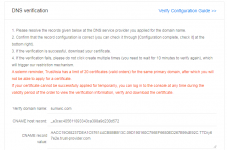There is an issue for SSL installation need your help. I can not install the SSL to the domin successfully. I had added the parsing record of SSL verification in the DNS management, but it does not take effect. When I verifies the SSL on the SSL certificate platform verifies, it prompts that the CNAME value does not match. The SSL is TrustAsia SSL.
The domain has 2 domain pointers, I don't konw if the issue is caused by this reason.
How can I solve this problem?
Thanks~
The domain has 2 domain pointers, I don't konw if the issue is caused by this reason.
How can I solve this problem?
Thanks~