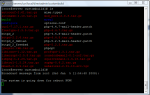You are using an out of date browser. It may not display this or other websites correctly.
You should upgrade or use an alternative browser.
You should upgrade or use an alternative browser.
How to install Zend Optimizer?
- Thread starter robj
- Start date
Install some nice SSH client, for example "putty" (http://www.chiark.greenend.org.uk/~sgtatham/putty/)
Enter your host ip - or name - on the address filed.
Log on with root and your password
run command from above
Enter your host ip - or name - on the address filed.
Log on with root and your password
run command from above
the customapache forlder ? in cd /usr/local/directadmin/customapache
for what ?!
and another question shall i upload the zend script on my server by the ssh
to the /usr/local/directadmin/whatever
and to do those steps
./build update
./build zend
inside the folder ?????
for what ?!
and another question shall i upload the zend script on my server by the ssh
to the /usr/local/directadmin/whatever
and to do those steps
./build update
./build zend
inside the folder ?????
jlandes
Verified User
Install Putty on your machine, not your server. Run it and enter the root username and password. Once logged in, run the commands given. It is really that simple. 
jlandes
Verified User
Okay, run:
Code:
cd /usr/local/directadmin/scripts
./customapache.shOkay, run:
Code:cd /usr/local/directadmin/scripts ./customapache.sh
thanks a loooooooooooooooooooooot
Attachments
Last edited:
Edit /usr/local/directadmin/custombuild/options.conf file and change zend=no to zend=yes.
i use vi options.conf and change it but how can i save it ? so as to exit to the root again and make restart ?
ok i use the nano options.conf
and save it ^o
and reboot the server and have the zend now ....
thanks a lot for ur support
Happy for you
JDiel
Verified User
i try it
take a look at the attachment
Oke this is off topic, but it's generally not a good idea to accept root login through the ssh daemon.
Check your /etc/ssh/sshd_config and set the line
PermitRootLogin Yes
To:
PermitRootLogin No
Now restart the ssh daemon.
Regards,
holographic
Verified User
- Joined
- Nov 24, 2006
- Messages
- 10
Check your /etc/ssh/sshd_config and set the line
Be careful following the above advise. Make sure you have a way to gain root access!
JDiel
Verified User
Be careful following the above advise. Make sure you have a way to gain root access!
Why do you have to be careful? During the install of Direct Admin, the user "Admin" is added to the sshd_config:
AllowUsers admin
Optional you could add your own "normal" user account to sshd_config which is created during the install of Linux.
I still don't understand why PermitRootLogin default is Yes, especially for hosting providers. Direct Admin could change this during their DA install, this might be a good idea to consider.
Regards,
nobaloney
NoBaloney Internet Svcs - In Memoriam †
We generally change it in our custom installs for clients, unless asked to do otherwise. That said, it's not necessarily a good decision for DirectAdmin, especially since installing DirectAdmin will always change the admin password, even if admin was previously set up on the server, and the only place the new password is shown is on the output in the shell.
Jeff
Jeff
ZendOptimizer is available for download from
http://www.zend.com/free_download/optimizer
You need to find our if your OS is 64 Bit or 32 Bit before installing Zend Optimizer.
This can be find with command uname -a
For 64 Bit
For 32 Bit
Verify Zend Installed
Run command 'php -v' on command prompt, you will see some thing like
Zend Optimizer is installed, you will see "Zend Optimizer".
On installing Zend Optimizer, it will move php.ini to new location like - /usr/local/Zend/etc/php.ini
http://www.zend.com/free_download/optimizer
You need to find our if your OS is 64 Bit or 32 Bit before installing Zend Optimizer.
This can be find with command uname -a
For 64 Bit
Code:
cd /usr/local/src
wget http://downloads.zend.com/optimizer/3.2.8/ZendOptimizer-3.2.8-linux-glibc23-x86_64.tar.gz
tar -zxvf ZendOptimizer-*.tar.gz
cd ZendOptimizer-*
./install.shFor 32 Bit
Code:
cd /usr/local/src
wget http://downloads.zend.com/optimizer/3.2.8/ZendOptimizer-3.2.8-linux-glibc21-i386.tar.gz
tar -zxvf ZendOptimizer-3.2.8-linux-glibc21-i386.tar.gz
cd ZendOptimizer-3.2.8-linux-glibc21-i386
./installVerify Zend Installed
Run command 'php -v' on command prompt, you will see some thing like
Code:
# php -v
PHP 5.1.6 (cli) (built: May 9 2007 11:28:53)
Copyright (c) 1997-2006 The PHP Group
Zend Engine v2.1.0, Copyright (c) 1998-2006 Zend Technologies
with Zend Extension Manager v1.2.0, Copyright (c) 2003-2007, by Zend Technologies
with Zend Optimizer v3.2.8, Copyright (c) 1998-2007, by Zend Technologies
#Zend Optimizer is installed, you will see "Zend Optimizer".
On installing Zend Optimizer, it will move php.ini to new location like - /usr/local/Zend/etc/php.ini