Hello,
I opened port 3306 on my server for a remote database connection.
Is there any additional step that we can secure the server more when the port is open?
I can see that some big players like Frantech have this port opened: https://ping.eu/port-chk/
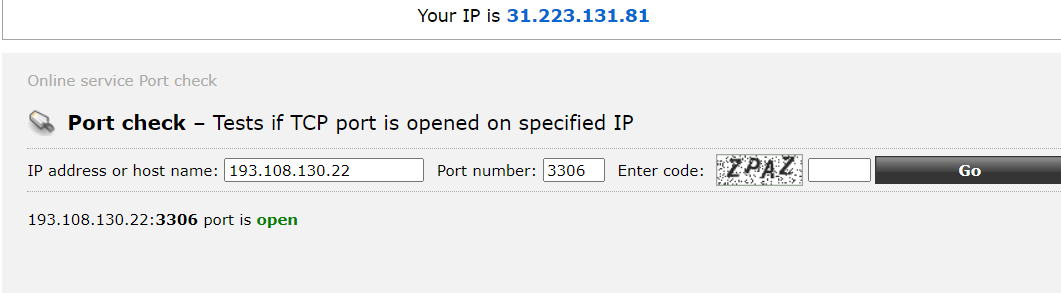
Regards
I opened port 3306 on my server for a remote database connection.
Is there any additional step that we can secure the server more when the port is open?
I can see that some big players like Frantech have this port opened: https://ping.eu/port-chk/
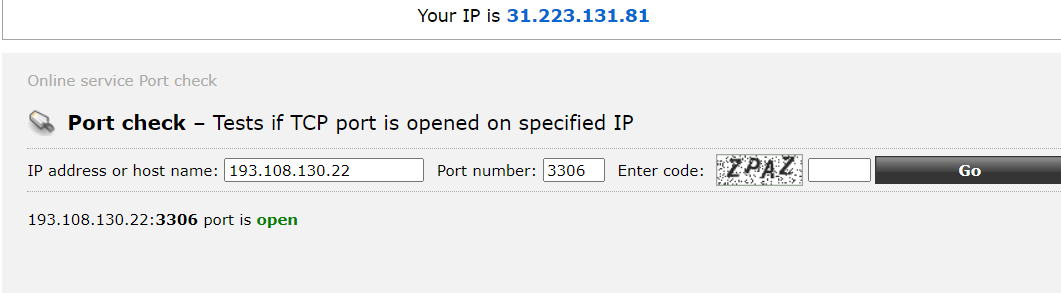
Regards