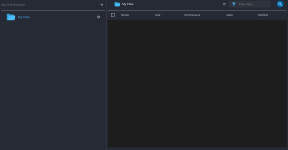So i accidently deleted my Home folder on shared web hosting.
I was going to erase my public_html folder as there was an old script that i wanted to update, then i´ve selected accidently all directorys and deleted them all.
- i have no backups
- there is no trash bin, becouse i deleted everything and uncheck the box for the trasch bin.
I´ve attached a Screenshot to show you my problem.
I was going to erase my public_html folder as there was an old script that i wanted to update, then i´ve selected accidently all directorys and deleted them all.
- i have no backups
- there is no trash bin, becouse i deleted everything and uncheck the box for the trasch bin.
I´ve attached a Screenshot to show you my problem.