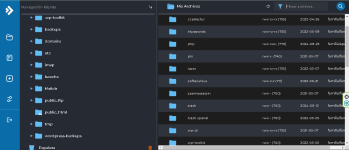Por favor, necesito instalar PHP 8.2; ya que DirectAdmin tiene como última version 8.1; por indicar paso a paso para instalación
Please, I need to install PHP 8.2; since DirectAdmin has the latest version 8.1; to indicate step by step for installation
Please, I need to install PHP 8.2; since DirectAdmin has the latest version 8.1; to indicate step by step for installation