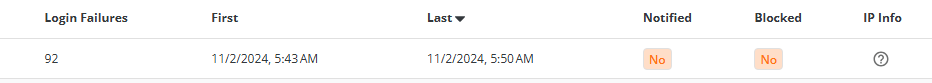Sharif
Verified User
- Joined
- May 21, 2021
- Messages
- 40
I’ve noticed that some IP addresses aren’t being blocked even after exceeding the retry limit set in my security settings, allowing more login attempts than I’d like. To strengthen the server’s security, I want to ensure that IPs are consistently blocked after a specific number of failed login attempts.
Could anyone share advice on the following?
Thanks for your support!
Could anyone share advice on the following?
- Configurations within DirectAdmin that might be missing or need adjustment to enforce IP blocks more reliably.
- Recommendations for using tools like fail2ban or others that could add extra protection against persistent IPs attempting unauthorized access.
Thanks for your support!