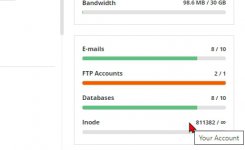You are using an out of date browser. It may not display this or other websites correctly.
You should upgrade or use an alternative browser.
You should upgrade or use an alternative browser.
Inode error
- Thread starter hmaddy
- Start date
check from console:
quota -u USERNAME
Attachments
How.?check from reseller level your user templates