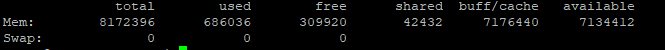Hello,
I need help setting up PHP 8 on my VPS via Direct Admin.
After logging in to Direct Admin as an administrator and then as a resseler in the domain settings, I selected PHP 8, but then my Wordpress website stopped working, the following message was displayed:
"Service Unavailable
The server is temporarily unable to service your request due to maintenance downtime or capacity problems. Please try again later."
Please help me how to correctly set the PHP 8 version for a given domain in DirectAdmin. The latest Newspaper theme update requires this, so far my site has been working fine for many months on PHP 7.3.
Regards
Tomek


I need help setting up PHP 8 on my VPS via Direct Admin.
After logging in to Direct Admin as an administrator and then as a resseler in the domain settings, I selected PHP 8, but then my Wordpress website stopped working, the following message was displayed:
"Service Unavailable
The server is temporarily unable to service your request due to maintenance downtime or capacity problems. Please try again later."
Please help me how to correctly set the PHP 8 version for a given domain in DirectAdmin. The latest Newspaper theme update requires this, so far my site has been working fine for many months on PHP 7.3.
Regards
Tomek