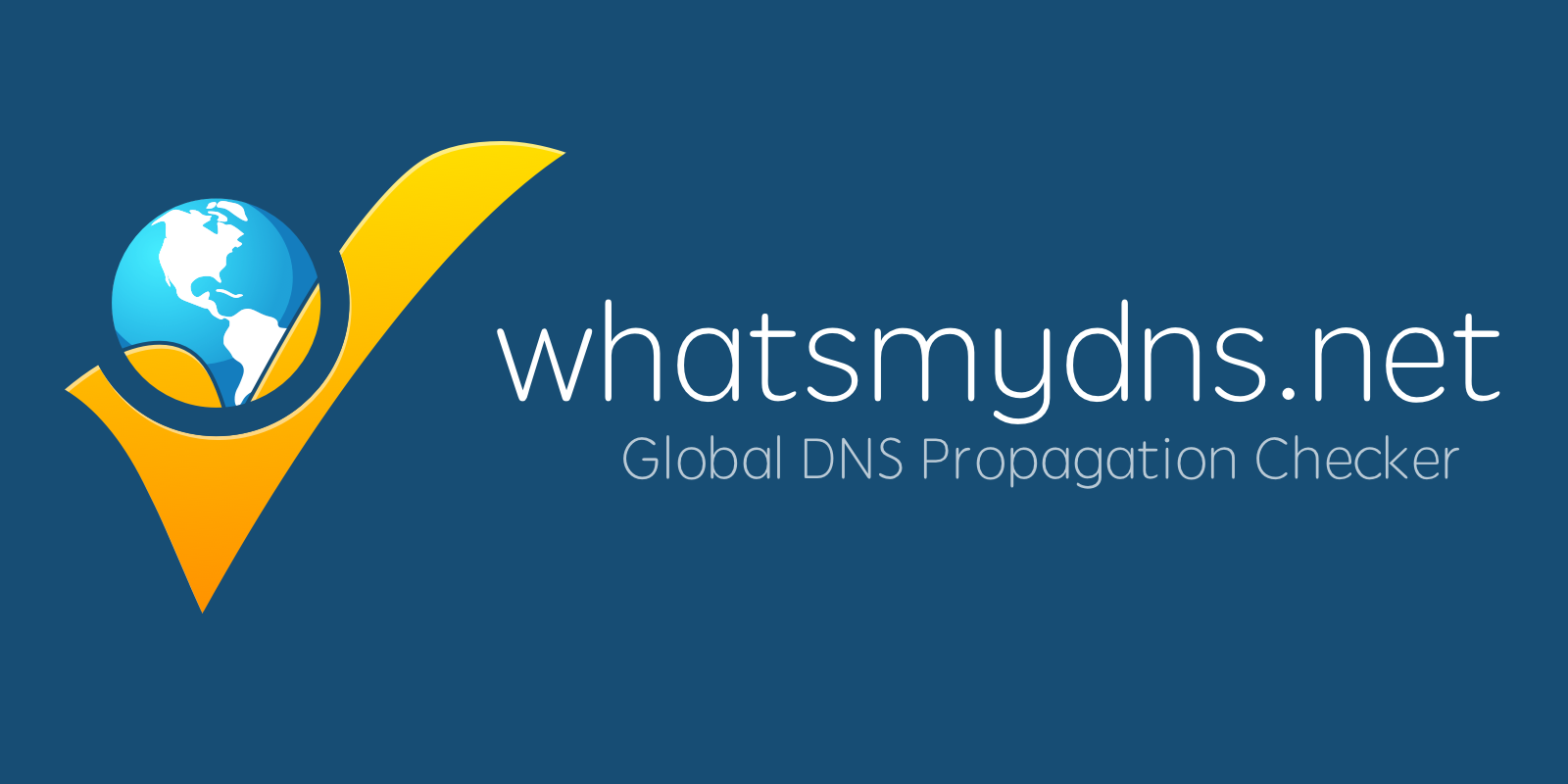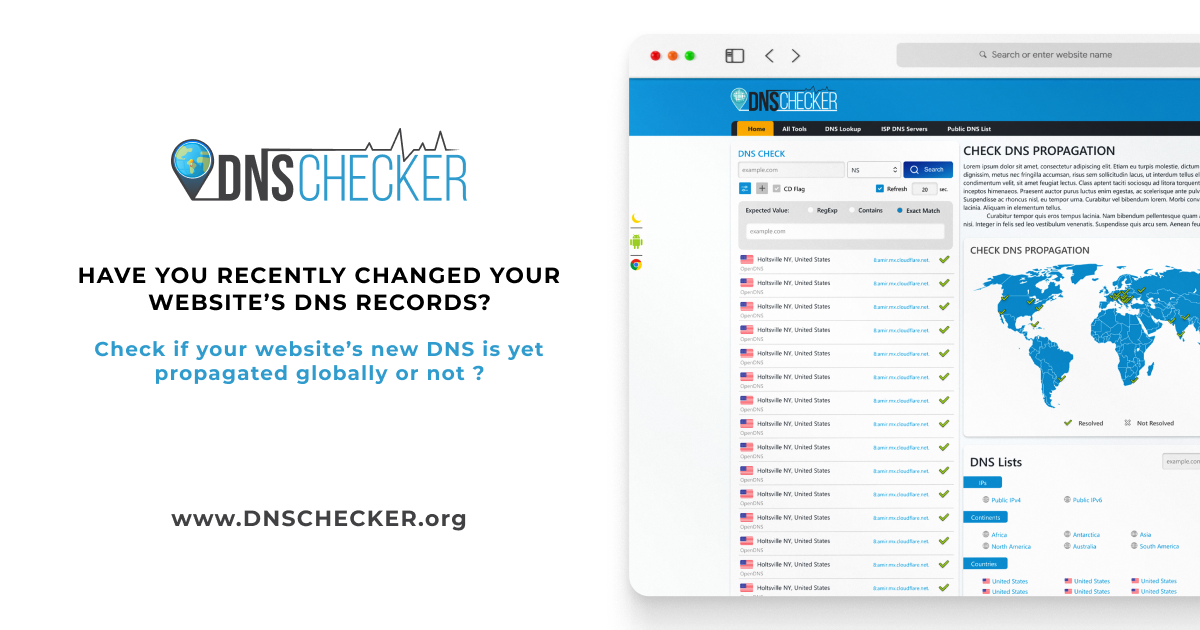What-the-what is going on here? I'm setting up a new DA server and am starting to relocate accounts between the old server and the new. I'm doing this by performing an admin-level backup of the entire account, copying the resulting tar.gz file to the new server, and then restoring using the DA console.
I moved an account successfully to the new server and then decided that I wanted to test the creation of Let's Encrypt SSL certs against the sole domain associated with the account (yaddayadda.com) as well as some of its associated sub-domains. Here's the message I saw after attempting this...
After I initlally transferred the account from old server to new, SSL was working fine on the primary domain; however, now that I attempted to run Let's Encrypt manually I am encountering the problem above. Browsers that attempt to visit the "https" version of the website associated with the domain are now greeted with, "Warning: Potential Security Risk Ahead" messages.
I found this thread addressing a similar problem. The OP answered his own question, but only partially. Does this have something to do with an AAA record?
If so, how do I correct?
If not, how do I correct?
I moved an account successfully to the new server and then decided that I wanted to test the creation of Let's Encrypt SSL certs against the sole domain associated with the account (yaddayadda.com) as well as some of its associated sub-domains. Here's the message I saw after attempting this...
Details
LetsEncrypt request successful for:
mail.yaddayadda.com
www.yaddayadda.com
Cannot find domain in the certificate.
However, subdomains have been found instead. Proceeding with them.
After I initlally transferred the account from old server to new, SSL was working fine on the primary domain; however, now that I attempted to run Let's Encrypt manually I am encountering the problem above. Browsers that attempt to visit the "https" version of the website associated with the domain are now greeted with, "Warning: Potential Security Risk Ahead" messages.
I found this thread addressing a similar problem. The OP answered his own question, but only partially. Does this have something to do with an AAA record?
If so, how do I correct?
If not, how do I correct?