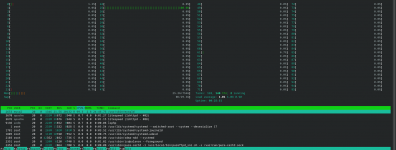Hi,
I spent today like 15 hours on this and I have no idea why this f**** sh** working only on one thread? I have everything turned on in /etc/my.cnf and nothing working (it's fresh install/new server -> centos 8/alma linux)!
If I want do backup of databases - it works only on one thread and takes forever,
If I want to update mariadb throught custombuild - it takes forever because of dumping databases with one thread...
Now it f***ed up and after reboot server it recovers pages from log... with what? ONE THREAD! !!!!
Why just one thread? I have 48 cores with 96 threads... i remember that was working on all cores in my second server (centos 7) - what changed in centos 8?! How to get it work on all possible resources to make everything faster?!?!
here you go with a screen....
EDIT: MysqlTUNER also takes so long time....after I uploaded 2000 databases... before that it was fine! on second server (centos 7) it was working always fast and it had just 12 threads! so.... I don't know whats wrong with that new server and system...
EDIT 2: I guess it repaired somehow... is it possible? I turned on my script with statistics fom all databases and.... after it was done now it's everything working fine lol weird... even mysqltuner.
I spent today like 15 hours on this and I have no idea why this f**** sh** working only on one thread? I have everything turned on in /etc/my.cnf and nothing working (it's fresh install/new server -> centos 8/alma linux)!
If I want do backup of databases - it works only on one thread and takes forever,
If I want to update mariadb throught custombuild - it takes forever because of dumping databases with one thread...
Now it f***ed up and after reboot server it recovers pages from log... with what? ONE THREAD! !!!!
Why just one thread? I have 48 cores with 96 threads... i remember that was working on all cores in my second server (centos 7) - what changed in centos 8?! How to get it work on all possible resources to make everything faster?!?!
here you go with a screen....
EDIT: MysqlTUNER also takes so long time....after I uploaded 2000 databases... before that it was fine! on second server (centos 7) it was working always fast and it had just 12 threads! so.... I don't know whats wrong with that new server and system...
EDIT 2: I guess it repaired somehow... is it possible? I turned on my script with statistics fom all databases and.... after it was done now it's everything working fine lol weird... even mysqltuner.
Attachments
Last edited: