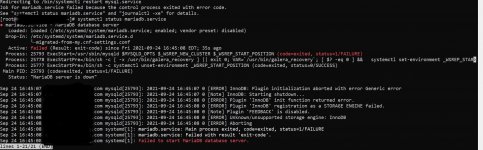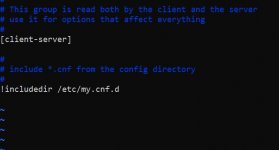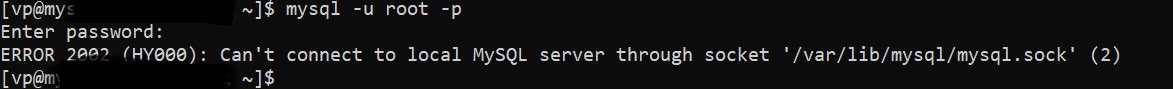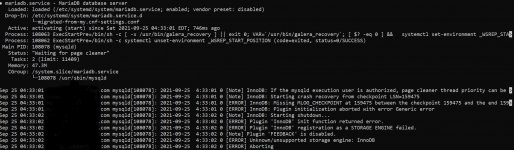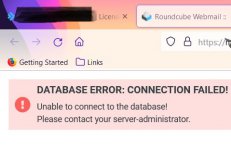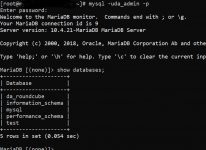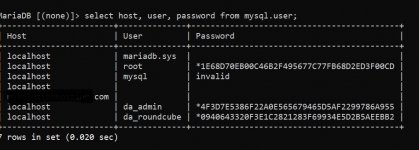zeeshan786
New member
- Joined
- Sep 24, 2021
- Messages
- 12
hello experts i am new to directadmin i just installed DA few days ago and when i try to access phpmyadmin then i face the error "ERROR 1045 (28000): Access denied for user 'root'@'localhost' (using password: YES)"
then my Mariadb server stopped working and i try to reinstall it but i got an error...
ERROR 2002 (HY000): Can't connect to local MySQL server through socket '/var/lib/mysql/mysql.sock' (2)
FATAL ERROR: Upgrade failed
/usr/bin/mysqlcheck: Got error: 2002: Can't connect to local MySQL server through socket '/var/lib/mysql/mysql.sock' (2) when trying to connect
Restarting MySQL.
Job for mariadb.service failed because the control process exited with error code.
See "systemctl status mariadb.service" and "journalctl -xe" for details.
sorry for my weak English and kindly help me ill be very thankful to you.
regards zeeshan.

then my Mariadb server stopped working and i try to reinstall it but i got an error...
ERROR 2002 (HY000): Can't connect to local MySQL server through socket '/var/lib/mysql/mysql.sock' (2)
FATAL ERROR: Upgrade failed
/usr/bin/mysqlcheck: Got error: 2002: Can't connect to local MySQL server through socket '/var/lib/mysql/mysql.sock' (2) when trying to connect
Restarting MySQL.
Job for mariadb.service failed because the control process exited with error code.
See "systemctl status mariadb.service" and "journalctl -xe" for details.
sorry for my weak English and kindly help me ill be very thankful to you.
regards zeeshan.