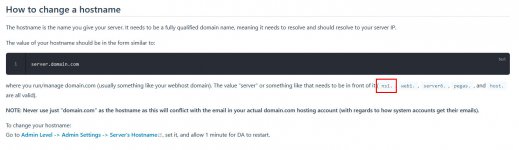Hi all,
This minor issue has been troubling me for quite some time. However I didn't have the time before to fix this. This issue has been present for quite some time (several months) and no clue on how to solve it.
We use an automated script for setting up DirectAdmin servers. This always worked in the past without problems, however for quite a while it now setups the hostname (only for ns1= and ns2= values in directadmin.conf) incorrectly. As a results DNS-records are also not correct. I fixed this by hand after setting up a server, as I didn't have the time to investigate the cause. Now I do have a bit of time, so decided to try a few things to correct this, but without success unfortunately.
Every time I setup a new server e.g. with hostname ns1.domain.com it will create incorrect values in the directadmin.conf files like this:
ns1=ns1.ns1.domain.com
ns2=ns2.ns1.domain.com
As a result several things get setup incorrectly in DA e.g. DNS-records.
I tried using export to force DA_NS1 and DA_NS2, but it seems to be ignoring it. So far the only solution is to correct it afterwards by hand, but I rather have the server setup correctly automatically. Anyone has an idea where this is coming from?
It's been like this for a couple months (probably since an update with the Custombuild tool somewhere down the line), but I have no clue why it's adding the extra "ns1."-parts to the directadmin.conf file. As a result the DNS is a bit messed up, which can be corrected manually, however I rather it correctly from the start.
Other variables are correct in directadmin.conf though for example: servername (ns1.domain.com) is correct. It's only the values ns1= and ns2= which are incorrectly set.
I did notice the following parameters being empty from the start: DA_NS1 and DA_NS2. So I tried using "export" for the correct values, but that didn't work for me...
Maybe someone has an idea? Or something I can try or do to make it correct? At least before it starts to create DNS-records and such. Probably a long shot, but I really do not have an idea where this is coming from. I am guessing this issue started around 6 months ago (but that's just a guess).
Thanks in advance!
//edit
In DirectAdmin self, it will show also the incorrect "Name Server 1" and "Name Server 2" names (with double "ns1." in those lines) under "Admin" > "Server Manager" > "Name Servers". As a result of this, new (added) domains are setup with incorrect nameservers e.g.
Added record ns1.ns1.example.com. A 20.200.200.20 to satisfy example.com. NS ns1.ns1.example.com.
Added record ns2.ns1.example.com. A 20.200.200.20 to satisfy example.com. NS ns2.ns1.example.com.
Please check the zone for example.com to ensure the nameserver A records are correct.
User added to named.conf file successfully
Also when I correct the "Name Servers"-setting with the correct value and add a new domain, they are still setup with double "ns1."-values.
When I change the values correctly in the directadmin.conf and restart the directadmin service, the correct nameservers are shown under "Name Servers", but when I create a domain it will still add the double "ns1."-values to the new domain. Strange...
This minor issue has been troubling me for quite some time. However I didn't have the time before to fix this. This issue has been present for quite some time (several months) and no clue on how to solve it.
We use an automated script for setting up DirectAdmin servers. This always worked in the past without problems, however for quite a while it now setups the hostname (only for ns1= and ns2= values in directadmin.conf) incorrectly. As a results DNS-records are also not correct. I fixed this by hand after setting up a server, as I didn't have the time to investigate the cause. Now I do have a bit of time, so decided to try a few things to correct this, but without success unfortunately.
Every time I setup a new server e.g. with hostname ns1.domain.com it will create incorrect values in the directadmin.conf files like this:
ns1=ns1.ns1.domain.com
ns2=ns2.ns1.domain.com
As a result several things get setup incorrectly in DA e.g. DNS-records.
I tried using export to force DA_NS1 and DA_NS2, but it seems to be ignoring it. So far the only solution is to correct it afterwards by hand, but I rather have the server setup correctly automatically. Anyone has an idea where this is coming from?
It's been like this for a couple months (probably since an update with the Custombuild tool somewhere down the line), but I have no clue why it's adding the extra "ns1."-parts to the directadmin.conf file. As a result the DNS is a bit messed up, which can be corrected manually, however I rather it correctly from the start.
Other variables are correct in directadmin.conf though for example: servername (ns1.domain.com) is correct. It's only the values ns1= and ns2= which are incorrectly set.
I did notice the following parameters being empty from the start: DA_NS1 and DA_NS2. So I tried using "export" for the correct values, but that didn't work for me...
Maybe someone has an idea? Or something I can try or do to make it correct? At least before it starts to create DNS-records and such. Probably a long shot, but I really do not have an idea where this is coming from. I am guessing this issue started around 6 months ago (but that's just a guess).
Thanks in advance!
//edit
In DirectAdmin self, it will show also the incorrect "Name Server 1" and "Name Server 2" names (with double "ns1." in those lines) under "Admin" > "Server Manager" > "Name Servers". As a result of this, new (added) domains are setup with incorrect nameservers e.g.
Added record ns1.ns1.example.com. A 20.200.200.20 to satisfy example.com. NS ns1.ns1.example.com.
Added record ns2.ns1.example.com. A 20.200.200.20 to satisfy example.com. NS ns2.ns1.example.com.
Please check the zone for example.com to ensure the nameserver A records are correct.
User added to named.conf file successfully
Also when I correct the "Name Servers"-setting with the correct value and add a new domain, they are still setup with double "ns1."-values.
When I change the values correctly in the directadmin.conf and restart the directadmin service, the correct nameservers are shown under "Name Servers", but when I create a domain it will still add the double "ns1."-values to the new domain. Strange...
Last edited: