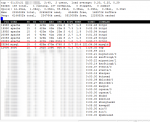You are using an out of date browser. It may not display this or other websites correctly.
You should upgrade or use an alternative browser.
You should upgrade or use an alternative browser.
mysqld runs many hours
- Thread starter thunn
- Start date
SeLLeRoNe
Super Moderator
The server is up, is normal that is up since hours (or days).
No problem on that.
For notice what is currently doing the MySQL Server you should think about use mytop.
Regards
No problem on that.
For notice what is currently doing the MySQL Server you should think about use mytop.
Regards
LawsHosting
Verified User
Maybe a script uses persistent connections (mysql_pconnect())?
The server is up, is normal that is up since hours (or days).
No problem on that.
For notice what is currently doing the MySQL Server you should think about use mytop.
Regards
Yes, is see that the server still running in a good state. but this mysqld process takes resources, that's why I concern.
I've just check the tool you said, mytop but it's not for my mysql + centos:
"mytop is a console-based (non-gui) tool for monitoring the threads and overall performance of MySQL 3.22.x, 3.23.x, and 4.x servers"
Do you have any other tool that can know what's happening inside a mysql process?
Maybe a script uses persistent connections (mysql_pconnect())?
Yes, I think that can be. But it is not good, right?
I saw it often sitting at the top position of "top" command, that mean it often takes many % CPU than other processes.
LawsHosting
Verified User
It's ok for dedicated servers with one site/purpose, but it's not advised on shared servers, unless it's a high spec server (like quad or multi-quad cpu, 12+ gb ram, etc)Yes, I think that can be. But it is not good, right?
It's ok for dedicated servers with one site/purpose, but it's not advised on shared servers, unless it's a high spec server (like quad or multi-quad cpu, 12+ gb ram, etc)
My server use for many websites
How can I avoid this persistence connection?
LawsHosting
Verified User
To disable persistent connections, just use mysql_connect() instead.
You can also, very simply, set mysql.allow_persistent = Off in your php.ini file, then restart Apache, may need to restart MySQL too.
However, this could break things. My advice is to see what database is used, then you can reference it to the right account, and see the offending script.
You can also, very simply, set mysql.allow_persistent = Off in your php.ini file, then restart Apache, may need to restart MySQL too.
However, this could break things. My advice is to see what database is used, then you can reference it to the right account, and see the offending script.
zEitEr
Super Moderator
Do you have any other tool that can know what's happening inside a mysql process?
Code:
# mysqladmin processlisthttp://dev.mysql.com/doc/refman/5.5/en/mysqladmin.html
Code:
mysql> SHOW FULL PROCESSLISThttp://dev.mysql.com/doc/refman/5.1/en/show-processlist.html
To disable persistent connections, just use mysql_connect() instead.
You can also, very simply, set mysql.allow_persistent = Off in your php.ini file, then restart Apache, may need to restart MySQL too.
However, this could break things. My advice is to see what database is used, then you can reference it to the right account, and see the offending script.
It's set to Off already when I check phpinfo();
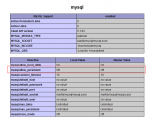
Code:# mysqladmin processlist
http://dev.mysql.com/doc/refman/5.5/en/mysqladmin.html
Code:mysql> SHOW FULL PROCESSLIST
http://dev.mysql.com/doc/refman/5.1/en/show-processlist.html
I don't see any process listed here too:
Code:
[root@ns ~]# mysqladmin processlist
+-------+----------+-----------+----+---------+------+-------+------------------+
| Id | User | Host | db | Command | Time | State | Info |
+-------+----------+-----------+----+---------+------+-------+------------------+
| 48184 | da_admin | localhost | | Query | 0 | | show processlist |
+-------+----------+-----------+----+---------+------+-------+------------------+
Code:
mysql> SHOW FULL PROCESSLIST;
+-------+----------+-----------+------+---------+------+-------+-----------------------+
| Id | User | Host | db | Command | Time | State | Info |
+-------+----------+-----------+------+---------+------+-------+-----------------------+
| 48228 | da_admin | localhost | NULL | Query | 0 | NULL | SHOW FULL PROCESSLIST |
+-------+----------+-----------+------+---------+------+-------+-----------------------+
1 row in set (0.00 sec)
mysql>zEitEr
Super Moderator
If it's a connection from a PHP script, then with restarting Apache... it should be dropped.
If it's a connection from a PHP script, then with restarting Apache... it should be dropped.
I've just restarted it but the mysqld thread still there sir
zEitEr
Super Moderator
And if you restart MySQL is the process still running?
And if you restart MySQL is the process still running?
No, if I restart mysql then it will be reset. It's just still there if mysql is not restarted.
LawsHosting
Verified User
Hold on, is this process named mysqld owned by root?No, if I restart mysql then it will be reset. It's just still there if mysql is not restarted.
Hold on, is this process named mysqld owned by root?
No, mysqld runs as "mysql", not by root.
SeLLeRoNe
Super Moderator
As i did reply on Post #2 that should be normal.
Actually i dont see any problem with that.
And mytop work perfectly with MySQL 5.x and CentOS. All my production server are CentOS 5.8 and 6.2 and all of them have mytop working.
Regards
Actually i dont see any problem with that.
And mytop work perfectly with MySQL 5.x and CentOS. All my production server are CentOS 5.8 and 6.2 and all of them have mytop working.
Regards
LawsHosting
Verified User
Should be root, unless it's changed recently?No, mysqld runs as "mysql", not by root.
But yes, it's normal, it's the main process as Sellerone said.
zEitEr
Super Moderator
Here what I have on one of the servers I maintain:
or from another
They do not bother me. If you worry about the amount of RAM your process take, check with script (download it from http://mysqltuner.pl) how much can your MySQL server take RAM. You would see something like this:
Code:
PID USER PR NI VIRT RES SHR S %CPU %MEM TIME+ COMMAND
23893 mysql 15 0 757m 413m 6016 S 4.3 5.2 1549:28 mysqldor from another
Code:
PID USER PR NI VIRT RES SHR S %CPU %MEM TIME+ COMMAND
27753 mysql 15 0 1165m 538m 4696 S 0.7 13.6 7963:26 mysqldThey do not bother me. If you worry about the amount of RAM your process take, check with script (download it from http://mysqltuner.pl) how much can your MySQL server take RAM. You would see something like this:
Code:
-------- Performance Metrics -------------------------------------------------
[--] Up for: 78d 11h 49m 0s (866M q [127.700 qps], 13M conn, TX: 2920B, RX: 204B)
[--] Reads / Writes: 74% / 26%
[--] Total buffers: 896.0M global + 9.6M per thread (140 max threads)
[OK] Maximum possible memory usage: 2.2G (56% of installed RAM)