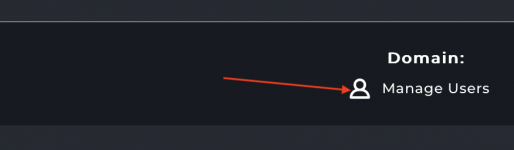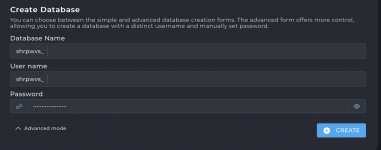Johnws2022
Verified User
- Joined
- Jan 14, 2022
- Messages
- 96
Dear All,
Not sure when DA has been updated with a latest version. When I created a Database and its username, it is very difficult because database and username have the same name. Even password is not easy to be updated either.
The new database created above is missing in phpMyAdmin.
Can you please advise how to get it to appear in phpMyAdmin?
Very appreciate your support.
Cheers
Not sure when DA has been updated with a latest version. When I created a Database and its username, it is very difficult because database and username have the same name. Even password is not easy to be updated either.
The new database created above is missing in phpMyAdmin.
Can you please advise how to get it to appear in phpMyAdmin?
Very appreciate your support.
Cheers