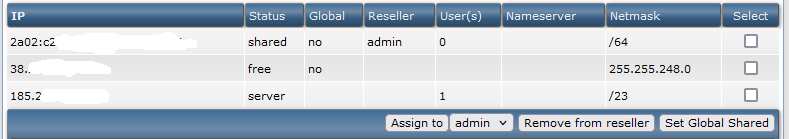Richard G
Verified User
I just setup a vps for a customer. It has 2 ipv4 addresses for the server and 1 ipv6.
1st ipv4 = main ip hostname, ns1 and shared users
2nd ipv4 = for ns2
1 ipv6 = also for hostname and the shared users.
At first when I setup a DA server several years ago, ipv6 was automatically enabled and it had A and AAA records etc. but now it has not.
So I used the docs and set ipv6=1 in directadmin.conf, restarted DA and added my ipv6 with the ip manager. This gave an error twice as it did not wanted to except the /64 I put in as netmask. Or was that wrong?
Anyway, I do see the ipv6 ip in the SPF record, but on new domain created no AAA records are created.
What's going wrong here?
1st ipv4 = main ip hostname, ns1 and shared users
2nd ipv4 = for ns2
1 ipv6 = also for hostname and the shared users.
At first when I setup a DA server several years ago, ipv6 was automatically enabled and it had A and AAA records etc. but now it has not.
So I used the docs and set ipv6=1 in directadmin.conf, restarted DA and added my ipv6 with the ip manager. This gave an error twice as it did not wanted to except the /64 I put in as netmask. Or was that wrong?
Anyway, I do see the ipv6 ip in the SPF record, but on new domain created no AAA records are created.
What's going wrong here?