Alex_the_grey
New member
- Joined
- Feb 19, 2023
- Messages
- 1
Hi,
mpop collects all my email from the ISP. Dovecot manages those and make them accessible to my email-client. The emails are stored each as separate files in .Maildir directory. Thunderbird is my email-client.
My issue: complete email-folders are not displayed in Thunderbird anymore. I have to admit, due to hardware changes, once I moved emails just by copying them to /cur folders - but I cannot say if that is the real reason for my problem, because I think for the majority it worked (I learnt later, that Dovecot has for this also an import function).
Following a part of the folder-structure to illustrate my issue:
In /Maildir:
.INBOX.Abgeschlossen
.INBOX.Abgeschlossen.China_I_am_coming
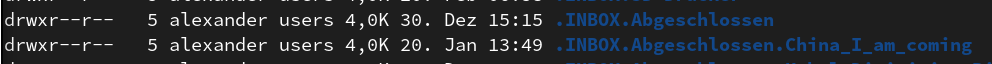
All here works fine. I can see in Thunderbird both folders.
.INBOX.Arbeitgeber
.INBOX.Arbeitgeber.Hilti
Those two folders Thunderbird does not display for unknown reasons>
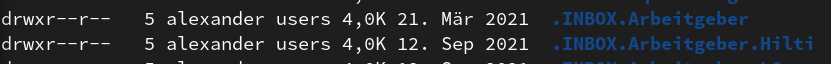
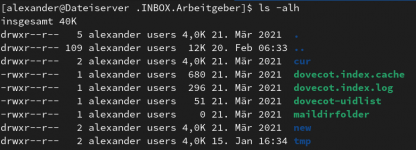
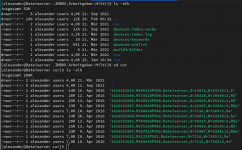
For comparison, here are the emails from the other folder .INBOX.Abgeschlossen.China_I_am_coming where all is good:
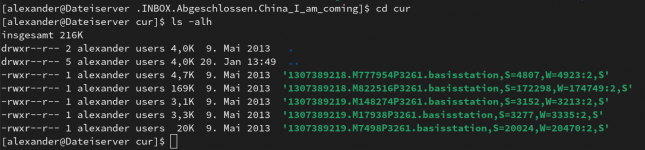
And here is also the only difference I discovered between email/folder which are shown and not shown in Thunderbird.
The file names of the emails which are shown have .basisstation. in their name, which is the name of my old server.
The not display email's file name have .Dateiserver. in their name, which is the name of my new server.
mpop collects all my email from the ISP. Dovecot manages those and make them accessible to my email-client. The emails are stored each as separate files in .Maildir directory. Thunderbird is my email-client.
My issue: complete email-folders are not displayed in Thunderbird anymore. I have to admit, due to hardware changes, once I moved emails just by copying them to /cur folders - but I cannot say if that is the real reason for my problem, because I think for the majority it worked (I learnt later, that Dovecot has for this also an import function).
Following a part of the folder-structure to illustrate my issue:
In /Maildir:
.INBOX.Abgeschlossen
.INBOX.Abgeschlossen.China_I_am_coming
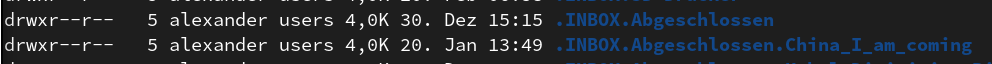
All here works fine. I can see in Thunderbird both folders.
.INBOX.Arbeitgeber
.INBOX.Arbeitgeber.Hilti
Those two folders Thunderbird does not display for unknown reasons>
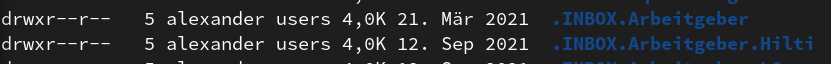
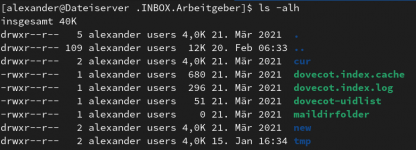
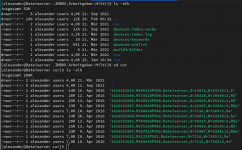
For comparison, here are the emails from the other folder .INBOX.Abgeschlossen.China_I_am_coming where all is good:
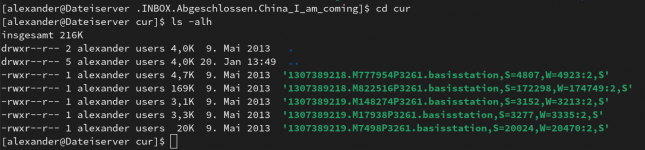
And here is also the only difference I discovered between email/folder which are shown and not shown in Thunderbird.
The file names of the emails which are shown have .basisstation. in their name, which is the name of my old server.
The not display email's file name have .Dateiserver. in their name, which is the name of my new server.