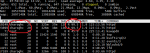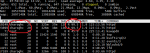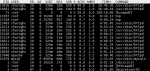You have to dive in that software.
TIP maybey: redirection is not done the right way from root after changing to subdir, and or looping for redirections.
The best way to have it quickly solved is putting everything back as it was working ok before, so backup whatever.
Then have a look if you have to support that custommer with his/her software, if no then they should leran / find out how to move the right way to subdir, otherwise you have to do that.
If things are not solved when putting everything 100% back as before, you neede the logs files also from before that, to see it was no problem before the move to subdir.
Or call somone who knows how that software works and how to move the right way to a subdir if that is possible, let this person have a look in situation /logs files before and after the move, also the steps that are taken and so on.
As you can see redirect is not working well in the log the 404 errors sofar i can read. in /var/log/httpd/domains/charogh.com.log
Do you also see 301 and 200 code there? this log is not here
/var/log/httpd/domains/charogh.com.agahi.log so i can't tell
If it was before the shop on https then the subdomain is probably not teh right way on https mabey no SSL cert the right way.
Then also if redirection was to https then now problems ofcourse you can read this also out of the logs
So your client didn't move the right way and/of didn't succeeded for a good valid ssl cert for that subdomain, maybe both i think ( if shop as shops should be was on https before). ( paths and so on) Caches cleared
If you other clients are important then place a simmple index.html in the roots for that faulty client with message working on updating website, ofcourse you have to put then a clean htaccess in that to. ( so your box is then running OK, then looking for that client probs after that)
Always backup and copy save files before doing things!
Better ask in wordpress support forum though howto
If you do a websearch you almost only find it ( guides) the other way arround ( from subdomain move to maindomain), so if they used such guide.....

( D8%A2%D9%85%D9%88%D8%B2%D8%B4-%D8%B3%D8%A7%D8%AE%D8%AA-%D8%B9%D8%B1%D9%88%D8%B3%DA) such things also almost problem with redirection somewhere wrong
Also now the shop seems to run but a lot of great bunch of errors thrown in developer console Firefox, such errors could also takes memory and CPU, looping processec and so on.