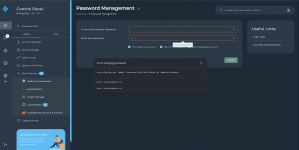raymondnkosi
Verified User
- Joined
- Mar 13, 2023
- Messages
- 8
Hi there,
I have a fresh installation of DirectAdmin with a remote database.
Everything seems to work perfectly, except when changing the admin password, I get the following error:
Error altering user 'admin': Operation ALTER USER failed for 'admin'@'localhost'
After getting this error, the DirectAdmin dashboard will keep reloading until I clear my cache. Then I am taken to the login page and I can login with the new password.
Can anyone tell me what it means?
I have a fresh installation of DirectAdmin with a remote database.
Everything seems to work perfectly, except when changing the admin password, I get the following error:
Error altering user 'admin': Operation ALTER USER failed for 'admin'@'localhost'
After getting this error, the DirectAdmin dashboard will keep reloading until I clear my cache. Then I am taken to the login page and I can login with the new password.
Can anyone tell me what it means?