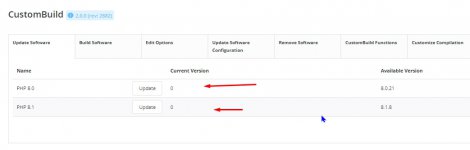php 8 and php 8.1 not working on my server. i am facing this issue from the last few months. i rebuilded the PHP many times. but still its not installing properly on my server. I am not getting the proper solution from our community and the officials.
removed the version.txt file and rebuilded. Still not working. so this is my last attempt to try once more. if this also fails then my plan is to shutdown direct admin severs and move to any other panels which have more and good supports.
removed the version.txt file and rebuilded. Still not working. so this is my last attempt to try once more. if this also fails then my plan is to shutdown direct admin severs and move to any other panels which have more and good supports.