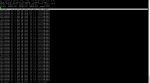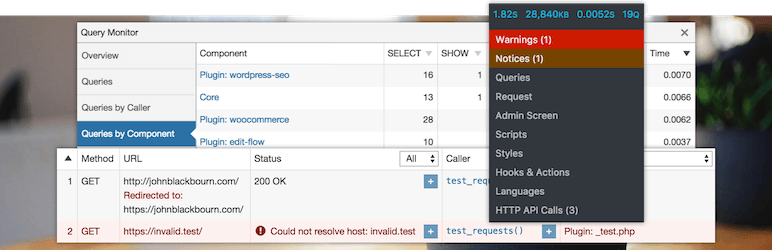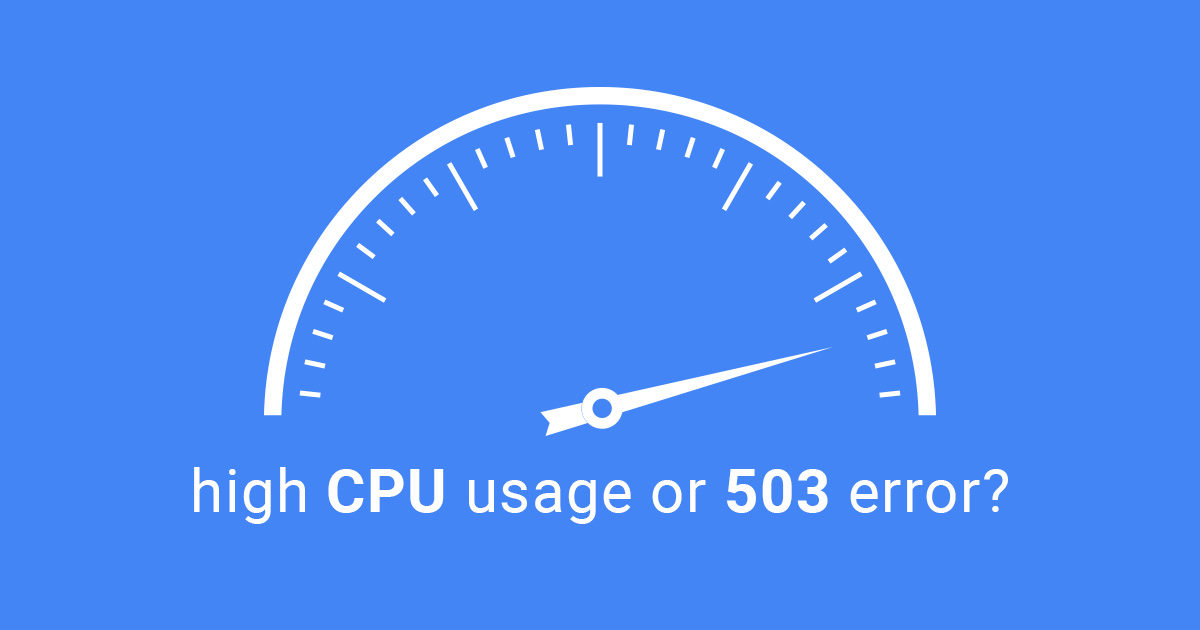LawsHosting
Verified User
Apache (event) and PHP-FPM.......
Ok, I run OpenVZ containers and have a client with a pretty big site, ~100 visitors at once...... It also runs on Wordpress (don't get me started!) and various plugins.
It runs slow, to the point it stalls...... You can see how bad with the attachment I gave..... It might be a bad plugin..... This happened before, turned out to be a forum plugin. That was sorted by changing to a different forum plugin..... Today it started to act up again.
Its database is on another server using just ~18% CPU.
I tried optimising the global, as well as the user's php-fpm.conf files... Tried 7.3 too.. I've only tinkered with ondemand, not tried static or dynamic.
I'm running out of ideas, leading me to potentially losing the client.....
I'll post the site url if needed.
Ok, I run OpenVZ containers and have a client with a pretty big site, ~100 visitors at once...... It also runs on Wordpress (don't get me started!) and various plugins.
It runs slow, to the point it stalls...... You can see how bad with the attachment I gave..... It might be a bad plugin..... This happened before, turned out to be a forum plugin. That was sorted by changing to a different forum plugin..... Today it started to act up again.
Its database is on another server using just ~18% CPU.
I tried optimising the global, as well as the user's php-fpm.conf files... Tried 7.3 too.. I've only tinkered with ondemand, not tried static or dynamic.
I'm running out of ideas, leading me to potentially losing the client.....
I'll post the site url if needed.