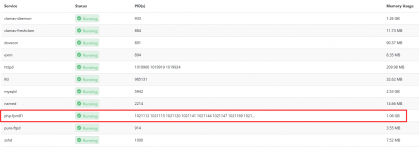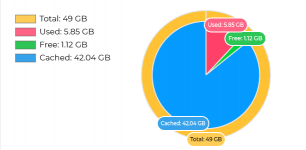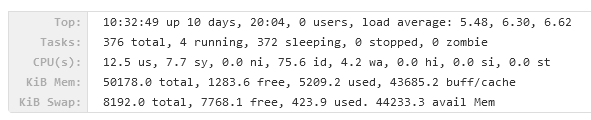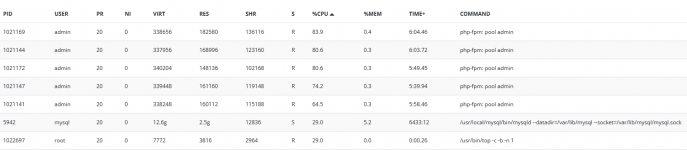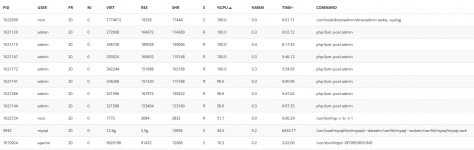Hello, I have problem with php-fpm81. The pages is very slow. Also server is stuck multiple times in a week.
After restarting the service system works fast but after just few seconds memory usage is very big (~1.5 GB). Also there is a lot of PIDs (processes) attached to php-fpm81. I have another servers with DA and there is no problem with that.
The system have one default user who have just 19 domains and 19 databases (Joomla 4 portals with cache on).
I already set Cron to restart php-fpm81 and httpd for each hour however that is not solution.
The server is new DELL (x2 POWEREDGE R550) dedicated in client infrastructure. Ubuntu 22.04.1 LTS (Jammy Jellyfish). Firewall is ON, also ClamAV is on.
CPU showing 400%-800% usage. Total RAM is 49 GB / Free 1 GB / Cached 42 GB. Server load averange is ~10%.
Also in process monitor there a lot "php-fpm: pool admin" processes with high CPU usage.
For statistic we have Webalizer and AWStats. Daily Avg for Sep 2023 is 9540 visits.
With this server the pages should load in blink of eye. Sometimes it works very fast but only sometimes.
What should I do to make server work fast without overload stuck ?
After restarting the service system works fast but after just few seconds memory usage is very big (~1.5 GB). Also there is a lot of PIDs (processes) attached to php-fpm81. I have another servers with DA and there is no problem with that.
The system have one default user who have just 19 domains and 19 databases (Joomla 4 portals with cache on).
I already set Cron to restart php-fpm81 and httpd for each hour however that is not solution.
The server is new DELL (x2 POWEREDGE R550) dedicated in client infrastructure. Ubuntu 22.04.1 LTS (Jammy Jellyfish). Firewall is ON, also ClamAV is on.
CPU showing 400%-800% usage. Total RAM is 49 GB / Free 1 GB / Cached 42 GB. Server load averange is ~10%.
Also in process monitor there a lot "php-fpm: pool admin" processes with high CPU usage.
For statistic we have Webalizer and AWStats. Daily Avg for Sep 2023 is 9540 visits.
With this server the pages should load in blink of eye. Sometimes it works very fast but only sometimes.
What should I do to make server work fast without overload stuck ?