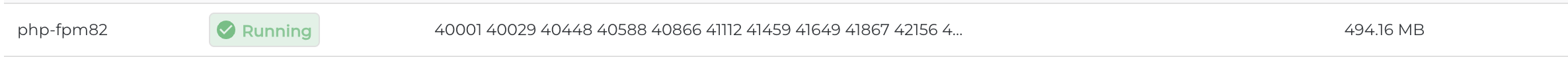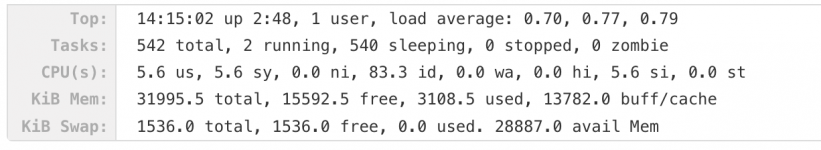Sakamoto Ryōma
Verified User
- Joined
- Jun 4, 2011
- Messages
- 69
I have a server with 4C/8T and 32GB Memory with the latest DirectAdmin and Debian 12. Recent clean install.
I have set the memory limit in php.ini to firstly 512MB, then 2048MB. (PHP version 8.2)
But although there is more RAM in the system, PHP allocates only less than 512MB of memory and gets stuck (apache not responding to any hit).
If I manually reset the php service, it starts working ok again.
I have some warnings on Apache error logs as below:
[Tue Nov 28 13:50:31.932468 2023] [http2:warn] [pid 13336:tid 139689031698112] [client 10.41.23.50:34858] h2_stream(13336-348-1,CLEANUP): started=1, scheduled=1, ready=0, out_buffer=0
[Tue Nov 28 13:50:31.957119 2023] [http2:warn] [pid 718:tid 139687972828864] [client 10.41.23.50:60884] h2_stream(718-722-1,CLEANUP): started=1, scheduled=1, ready=0, out_buffer=0
[Tue Nov 28 13:50:31.962808 2023] [http2:warn] [pid 13336:tid 139688492914368] [client 10.41.23.50:41472] h2_stream(13336-355-1,CLEANUP): started=1, scheduled=1, ready=0, out_buffer=0
[Tue Nov 28 13:50:44.795327 2023] [http2:warn] [pid 13336:tid 139686882301632] [client 10.41.23.50:46130] h2_stream(13336-349-1,CLEANUP): started=1, scheduled=1, ready=0, out_buffer=0
[Tue Nov 28 13:50:44.809696 2023] [http2:warn] [pid 718:tid 139688861996736] [client 10.41.23.50:38890] h2_stream(718-723-1,CLEANUP): started=1, scheduled=1, ready=0, out_buffer=0
[Tue Nov 28 13:50:44.812757 2023] [http2:warn] [pid 13336:tid 139688467736256] [client 10.41.23.50:39320] h2_stream(13336-356-1,CLEANUP): started=1, scheduled=1, ready=0, out_buffer=0
[Tue Nov 28 13:50:46.226529 2023] [http2:warn] [pid 13336:tid 139684701247168] [client 60.140.160.45:39332] h2_stream(13336-344-1,CLEANUP): started=1, scheduled=1, ready=0, out_buffer=0
[Tue Nov 28 13:50:46.248903 2023] [http2:warn] [pid 718:tid 139688216086208] [client 60.140.160.45:50782] h2_stream(718-727-1,CLEANUP): started=1, scheduled=1, ready=0, out_buffer=0
[Tue Nov 28 13:50:46.249496 2023] [http2:warn] [pid 13336:tid 139685238118080] [client 60.140.160.45:50370] h2_stream(13336-351-1,CLEANUP): started=1, scheduled=1, ready=0, out_buffer=0
[Tue Nov 28 13:50:53.040321 2023] [http2:warn] [pid 718:tid 139686521579200] [client 10.41.23.50:38900] h2_stream(718-724-1,CLEANUP): started=1, scheduled=1, ready=0, out_buffer=0
[Tue Nov 28 13:50:53.041629 2023] [http2:warn] [pid 13336:tid 139684743210688] [client 10.41.23.50:46146] h2_stream(13336-350-1,CLEANUP): started=1, scheduled=1, ready=0, out_buffer=0
[Tue Nov 28 13:50:53.044637 2023] [http2:warn] [pid 13336:tid 139688989734592] [client 10.41.23.50:39324] h2_stream(13336-357-1,CLEANUP): started=1, scheduled=1, ready=0, out_buffer=0
[Tue Nov 28 13:51:01.079480 2023] [http2:warn] [pid 718:tid 139685397513920] [client 60.140.160.45:47802] h2_stream(718-718-1,CLEANUP): started=1, scheduled=1, ready=0, out_buffer=0
[Tue Nov 28 13:51:01.080906 2023] [http2:warn] [pid 13336:tid 139684709639872] [client 60.140.160.45:33486] h2_stream(13336-354-1,CLEANUP): started=1, scheduled=1, ready=0, out_buffer=0
[Tue Nov 28 13:51:04.549895 2023] [http2:warn] [pid 13336:tid 139688476128960] [client 45.19.92.22:42392] h2_stream(13336-342-1,CLEANUP): started=1, scheduled=1, ready=0, out_buffer=0
[Tue Nov 28 13:51:05.197461 2023] [http2:warn] [pid 718:tid 139686546757312] [client 10.41.23.50:50650] h2_stream(718-725-1,CLEANUP): started=1, scheduled=1, ready=0, out_buffer=0
[Tue Nov 28 13:51:05.197938 2023] [http2:warn] [pid 13336:tid 139688998127296] [client 10.41.23.50:36250] h2_stream(13336-358-1,CLEANUP): started=1, scheduled=1, ready=0, out_buffer=0
[Tue Nov 28 13:51:05.199445 2023] [http2:warn] [pid 718:tid 139688998127296] [client 10.41.23.50:58034] h2_stream(718-719-1,CLEANUP): started=1, scheduled=1, ready=0, out_buffer=0
[Tue Nov 28 13:51:05.559879 2023] [http2:warn] [pid 13336:tid 139687964436160] [client 45.19.92.22:42398] h2_stream(13336-343-1,CLEANUP): started=1, scheduled=1, ready=0, out_buffer=0
[Tue Nov 28 13:51:08.956464 2023] [http2:warn] [pid 13336:tid 139685254903488] [client 60.140.160.45:47810] h2_stream(13336-347-1,CLEANUP): started=1, scheduled=1, ready=0, out_buffer=0
I have set the memory limit in php.ini to firstly 512MB, then 2048MB. (PHP version 8.2)
But although there is more RAM in the system, PHP allocates only less than 512MB of memory and gets stuck (apache not responding to any hit).
If I manually reset the php service, it starts working ok again.
I have some warnings on Apache error logs as below:
[Tue Nov 28 13:50:31.932468 2023] [http2:warn] [pid 13336:tid 139689031698112] [client 10.41.23.50:34858] h2_stream(13336-348-1,CLEANUP): started=1, scheduled=1, ready=0, out_buffer=0
[Tue Nov 28 13:50:31.957119 2023] [http2:warn] [pid 718:tid 139687972828864] [client 10.41.23.50:60884] h2_stream(718-722-1,CLEANUP): started=1, scheduled=1, ready=0, out_buffer=0
[Tue Nov 28 13:50:31.962808 2023] [http2:warn] [pid 13336:tid 139688492914368] [client 10.41.23.50:41472] h2_stream(13336-355-1,CLEANUP): started=1, scheduled=1, ready=0, out_buffer=0
[Tue Nov 28 13:50:44.795327 2023] [http2:warn] [pid 13336:tid 139686882301632] [client 10.41.23.50:46130] h2_stream(13336-349-1,CLEANUP): started=1, scheduled=1, ready=0, out_buffer=0
[Tue Nov 28 13:50:44.809696 2023] [http2:warn] [pid 718:tid 139688861996736] [client 10.41.23.50:38890] h2_stream(718-723-1,CLEANUP): started=1, scheduled=1, ready=0, out_buffer=0
[Tue Nov 28 13:50:44.812757 2023] [http2:warn] [pid 13336:tid 139688467736256] [client 10.41.23.50:39320] h2_stream(13336-356-1,CLEANUP): started=1, scheduled=1, ready=0, out_buffer=0
[Tue Nov 28 13:50:46.226529 2023] [http2:warn] [pid 13336:tid 139684701247168] [client 60.140.160.45:39332] h2_stream(13336-344-1,CLEANUP): started=1, scheduled=1, ready=0, out_buffer=0
[Tue Nov 28 13:50:46.248903 2023] [http2:warn] [pid 718:tid 139688216086208] [client 60.140.160.45:50782] h2_stream(718-727-1,CLEANUP): started=1, scheduled=1, ready=0, out_buffer=0
[Tue Nov 28 13:50:46.249496 2023] [http2:warn] [pid 13336:tid 139685238118080] [client 60.140.160.45:50370] h2_stream(13336-351-1,CLEANUP): started=1, scheduled=1, ready=0, out_buffer=0
[Tue Nov 28 13:50:53.040321 2023] [http2:warn] [pid 718:tid 139686521579200] [client 10.41.23.50:38900] h2_stream(718-724-1,CLEANUP): started=1, scheduled=1, ready=0, out_buffer=0
[Tue Nov 28 13:50:53.041629 2023] [http2:warn] [pid 13336:tid 139684743210688] [client 10.41.23.50:46146] h2_stream(13336-350-1,CLEANUP): started=1, scheduled=1, ready=0, out_buffer=0
[Tue Nov 28 13:50:53.044637 2023] [http2:warn] [pid 13336:tid 139688989734592] [client 10.41.23.50:39324] h2_stream(13336-357-1,CLEANUP): started=1, scheduled=1, ready=0, out_buffer=0
[Tue Nov 28 13:51:01.079480 2023] [http2:warn] [pid 718:tid 139685397513920] [client 60.140.160.45:47802] h2_stream(718-718-1,CLEANUP): started=1, scheduled=1, ready=0, out_buffer=0
[Tue Nov 28 13:51:01.080906 2023] [http2:warn] [pid 13336:tid 139684709639872] [client 60.140.160.45:33486] h2_stream(13336-354-1,CLEANUP): started=1, scheduled=1, ready=0, out_buffer=0
[Tue Nov 28 13:51:04.549895 2023] [http2:warn] [pid 13336:tid 139688476128960] [client 45.19.92.22:42392] h2_stream(13336-342-1,CLEANUP): started=1, scheduled=1, ready=0, out_buffer=0
[Tue Nov 28 13:51:05.197461 2023] [http2:warn] [pid 718:tid 139686546757312] [client 10.41.23.50:50650] h2_stream(718-725-1,CLEANUP): started=1, scheduled=1, ready=0, out_buffer=0
[Tue Nov 28 13:51:05.197938 2023] [http2:warn] [pid 13336:tid 139688998127296] [client 10.41.23.50:36250] h2_stream(13336-358-1,CLEANUP): started=1, scheduled=1, ready=0, out_buffer=0
[Tue Nov 28 13:51:05.199445 2023] [http2:warn] [pid 718:tid 139688998127296] [client 10.41.23.50:58034] h2_stream(718-719-1,CLEANUP): started=1, scheduled=1, ready=0, out_buffer=0
[Tue Nov 28 13:51:05.559879 2023] [http2:warn] [pid 13336:tid 139687964436160] [client 45.19.92.22:42398] h2_stream(13336-343-1,CLEANUP): started=1, scheduled=1, ready=0, out_buffer=0
[Tue Nov 28 13:51:08.956464 2023] [http2:warn] [pid 13336:tid 139685254903488] [client 60.140.160.45:47810] h2_stream(13336-347-1,CLEANUP): started=1, scheduled=1, ready=0, out_buffer=0