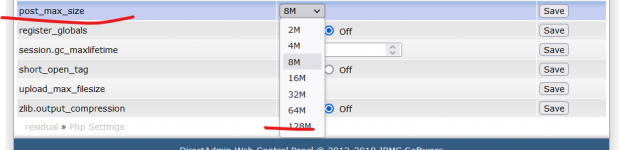You are using an out of date browser. It may not display this or other websites correctly.
You should upgrade or use an alternative browser.
You should upgrade or use an alternative browser.
PHP Post Max Size for selected site
- Thread starter tarta
- Start date
1) ok, ini updated
post_max_size = 256M
2) php-fpm80 restarted (via DA panel)
3) yet, it still shows me 128M which must be coming from a global override that I need for other settings.

4) should I need set 256M for each ini separately? Is there a way to add 256M value for global drop-downs?

post_max_size = 256M
2) php-fpm80 restarted (via DA panel)
3) yet, it still shows me 128M which must be coming from a global override that I need for other settings.
4) should I need set 256M for each ini separately? Is there a way to add 256M value for global drop-downs?
you can also change ranges to list of values:
Example: change range from
"max_input_vars" : {
"default" : 10000,
"type": "int",
"range" : [ 1, 100000 ]
},
to a list of values:
"max_input_vars" : {
"default" : 10000,
"type": "list",
"values" : [
"8000",
"12000",
"16000",
"20000",
] },
Example: change range from
"max_input_vars" : {
"default" : 10000,
"type": "int",
"range" : [ 1, 100000 ]
},
to a list of values:
"max_input_vars" : {
"default" : 10000,
"type": "list",
"values" : [
"8000",
"12000",
"16000",
"20000",
] },
creemhost
Verified User
- Joined
- Jan 12, 2023
- Messages
- 26
1) ok, ini updated
post_max_size = 256M
2) php-fpm80 restarted (via DA panel)
3) yet, it still shows me 128M which must be coming from a global override that I need for other settings.
View attachment 7708
4) should I need set 256M for each ini separately? Is there a way to add 256M value for global drop-downs?
View attachment 7709
Please try to rebuild PHP
Code:
cd /usr/local/directadmin/custombuild
da build php
da build rewrite_confs#note: For php-fpm, that's form is global config for the user.
if you want per-site setting, just create file at your domain site.
#domain.com/public_html/.user.ini
I don't know if you already have setting in that's form, maybe ".user.ini' won't work anymore.
if you want per-site setting, just create file at your domain site.
#domain.com/public_html/.user.ini
Code:
post_max_size = 256MI don't know if you already have setting in that's form, maybe ".user.ini' won't work anymore.
create dir if not exist: /usr/local/directadmin/data/templates/custom/
copy /usr/local/directadmin/data/templates/php_settings.json to this dir
modify/extend range for needed parameters
View attachment 7710
Thanks! That helps a lot ;-)
case closed
Thanks! This is the best solutioncreate dir if not exist: /usr/local/directadmin/data/templates/custom/
copy /usr/local/directadmin/data/templates/php_settings.json to this dir
modify/extend range for needed parameters
View attachment 7710
It's strange that DA is setup this way since PHP suggests that post_max_size should be greater than upload_max_filesize. It's like DA has the list backwards.?
https://www.php.net/manual/en/ini.core.php#ini.upload-max-filesize
https://www.php.net/manual/en/ini.core.php#ini.upload-max-filesize
Last edited: