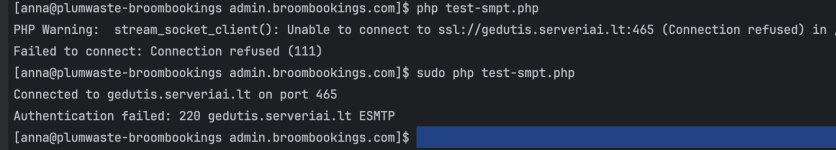I installed php 8.2 and use php-fpm8.2.
So if I try to execute script with stream_socket_client function or another they'll return error. But if I connect to server via ssh and try to execute this script via terminal and sudo - all is work.
Why does it happen ?
So if I try to execute script with stream_socket_client function or another they'll return error. But if I connect to server via ssh and try to execute this script via terminal and sudo - all is work.
Why does it happen ?