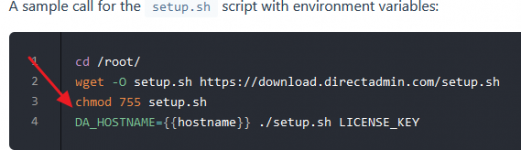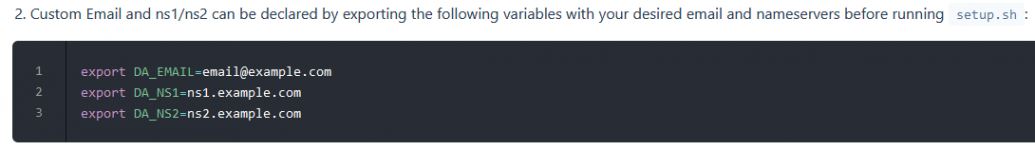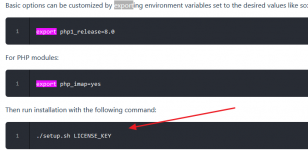Richard G
Verified User
We will be reinstalling on server with a new OS. So I was looking at pre-defined installation options like mentioned here:
So we can use the options.conf and php_extensions.conf as we are currently using, that already spares time.
But a default directadmin.conf is also very small, we have a lot of options in there which we would like to use in the new install.
1.) Is it somehow possible to also include an existing directadmin.conf or is that not possible?
2.) When installing the temporary backup VPS, I notice that the commands were not working as shown in the docs.
I tried:
but it seemed not to be recognizes if I remember correctly.
I had to do it like this:
so I presume I have to use the = character after all options?
Is it possible to add multiple commands like this?
And is that correct or do I need to use =yes instead of =1?
But a default directadmin.conf is also very small, we have a lot of options in there which we would like to use in the new install.
1.) Is it somehow possible to also include an existing directadmin.conf or is that not possible?
2.) When installing the temporary backup VPS, I notice that the commands were not working as shown in the docs.
I tried:
DA_INTERACTIVE_CUSTOMBUILD ./setup.sh <licensekey>but it seemed not to be recognizes if I remember correctly.
I had to do it like this:
DA_INTERACTIVE_CUSTOMBUILD=1 ./setup.sh <licensekey>so I presume I have to use the = character after all options?
Is it possible to add multiple commands like this?
DA_INTERACTIVE_CUSTOMBUILD=1 [email protected] DA_FOREGROUND_CUSTOMBUILD=1 ./setup.sh <licensekey>And is that correct or do I need to use =yes instead of =1?