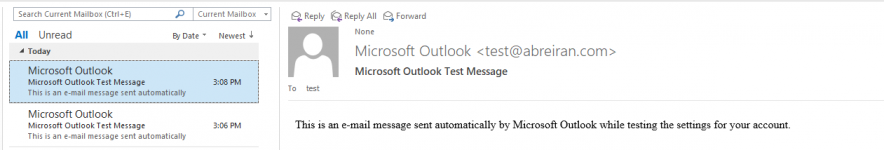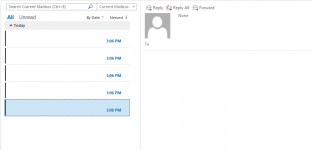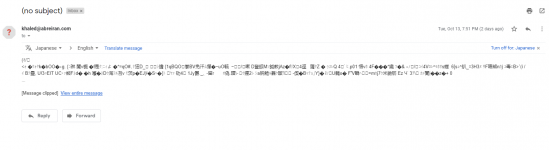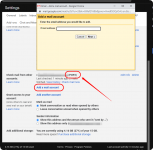Recently, we encountered an terrible problem. On our servers, the pop3 protocol has a problem receiving emails. When we connect mail servers to applications such as Outlook or Gmail, unfortunately emails are received as follows: - The sender's name and the subject of the emails are not known and is just free field. - The text of the emails is illegible and there are strange characters in the text as well. please help me, what should we do for that?
You are using an out of date browser. It may not display this or other websites correctly.
You should upgrade or use an alternative browser.
You should upgrade or use an alternative browser.
problem pop3 in gmail and outlook
- Thread starter bahar
- Start date
Richard G
Verified User
Just out of curiosity, which exim.conf version are you all using?
rahman051
Verified User
- Joined
- Sep 19, 2019
- Messages
- 21
Installed version of Exim: 4.94
Installed version of exim.conf: 4.5.30
Installed version of BlockCracking: 1.12
Installed version of Easy Spam Fighter: 1.32
Installed version of SpamAssassin: 3.4.4
Installed version of RoundCube: 1.4.9
Installed version of dovecot: 2.3.11.3
Installed version of dovecot.conf: 0.4
Installed version of exim.conf: 4.5.30
Installed version of BlockCracking: 1.12
Installed version of Easy Spam Fighter: 1.32
Installed version of SpamAssassin: 3.4.4
Installed version of RoundCube: 1.4.9
Installed version of dovecot: 2.3.11.3
Installed version of dovecot.conf: 0.4
Recently, we encountered an terrible problem. On our servers, the pop3 protocol has a problem receiving emails. When we connect mail servers to applications such as Outlook or Gmail, unfortunately emails are received as follows: - The sender's name and the subject of the emails are not known and is just free field. - The text of the emails is illegible and there are strange characters in the text as well. please help me, what should we do for that?
What I generally find helpful is to look at what happened just before I started seeing weird things. I keep a log of changes I make to a live server. Quite often the issue is traced back to a command or config change you make.
Have you recently moved mail for this mailbox around on your machine? Dovecot relies on permissions and timestamps of mail files to display the information that's missing in your emails.
This could be a permissions issue.
Code:
cd /usr/local/directadmin/scripts
./set_permissions.sh allHave a look at /home/username/imap/example.com/username/cur
Consider that you may have run into some data loss
Maybe this is a good time to restore a backup of the mail of this hosting account.
Post some of this info back on the forum and we'll be able to pin-point the issue a bit easier. At the moment it could be very many things as you can see.
rahman051
Verified User
- Joined
- Sep 19, 2019
- Messages
- 21
There is no error in the path of the logsWhat is the contents of /var/log/maillog
How do these emails look when you view them in Roundcube (webmail)
This problem does not exist in Webmail " Roundcube"
Only emails received in the Outlook program have a problem " only pop3"
And
Emails added to Google Account with the same protocol
Similar to this problem:
Outlook.com - Can't receive emails with POP3 SSL, but can with IMAP SSL
Hi there, Our third party email provider recently changed their servers. As a result, we had to change the connected account settings in outlook.com (the web version) under sync emails. Prior to the
answers.microsoft.com
Attachments
sowarev273
New member
- Joined
- Dec 17, 2020
- Messages
- 2
Hello guys as I found this post regarding the problem in POP3 for Outlook and can help you with the process which can solve this issues. I foud the blog regarding this POP3 issue and make it happen. That post really helped me and I think you will also get helped through that.
Refer:- https://www.softakensoftware.com/blog/repair-pop3-account-outlook-pst-file.html
Refer:- https://www.softakensoftware.com/blog/repair-pop3-account-outlook-pst-file.html
rahman051
Verified User
- Joined
- Sep 19, 2019
- Messages
- 21
HiHello guys as I found this post regarding the problem in POP3 for Outlook and can help you with the process which can solve this issues. I foud the blog regarding this POP3 issue and make it happen. That post really helped me and I think you will also get helped through that.
Refer:- https://www.softakensoftware.com/blog/repair-pop3-account-outlook-pst-file.html
This problem was fixed about a month or so ago
Do you have a similar problem?
Richard G
Verified User
Pity you didn't post the solution.This problem was fixed about a month or so ago
For future references. Be aware that using Gmail with pop3 will change anyway, more like apple.
At this moment, when using pop3 with GMail one has to enable the "allow insecure apps" setting which will be removed.
You can only connect with oAuth in that case, which is only available for Imap and not for pop3.
Still you can use pop3 according to Google, found this answer from Google:
POP as a protocol is not being deprecated. If the user want to connect to a less secure app with a 2SV account they will need to generate an app specific password.
I'm curious as how to this has to work, or if this means you will be obliged to use 2-factor auth for pop3.
Maybe best way is to just switch to imap.
Be aware, this starts February 15th next year, so in 2 months!