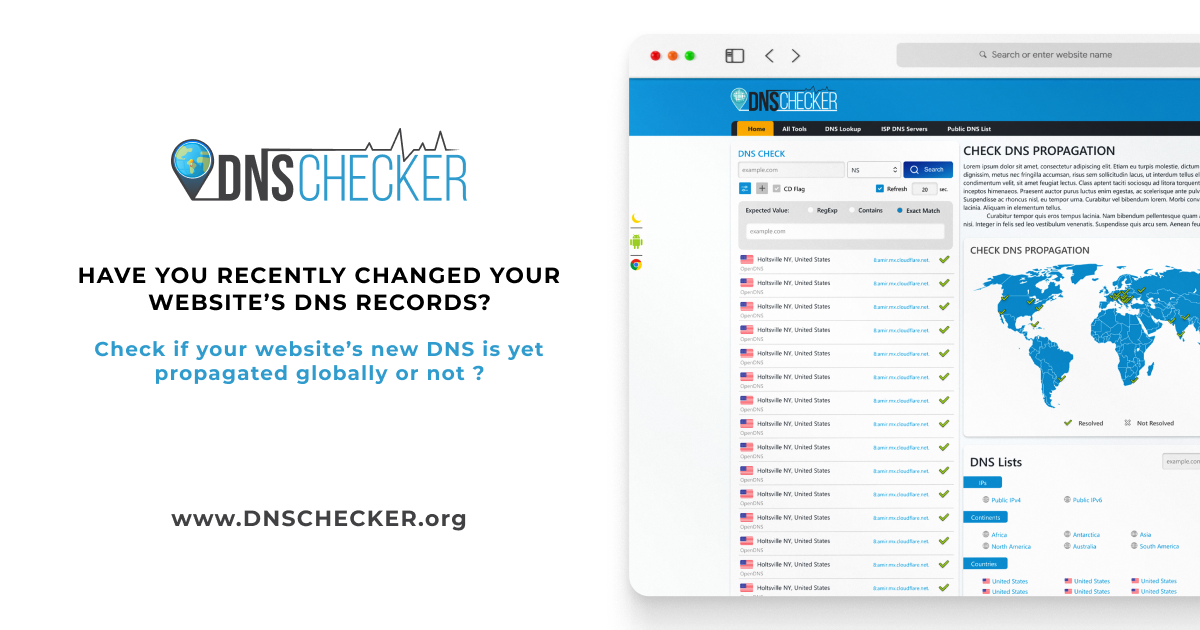When I try to use function in DirectAdmin panel in user view "SSL Certificates" and "Free & automatic certificate from Let's Encrypt" I get an error and cant get certificate:
Could not execute your request | |
| |
Details 2024/02/19 12:22:29 [INFO] [normoklinic.com, www.normoklinic.com] acme: Obtaining SAN certificate 2024/02/19 12:22:30 [INFO] [normoklinic.com] AuthURL: https://acme-v02.api.letsencrypt.org/acme/authz-v3/316060668437 2024/02/19 12:22:30 [INFO] [www.normoklinic.com] AuthURL: https://acme-v02.api.letsencrypt.org/acme/authz-v3/317021105447 2024/02/19 12:22:30 [INFO] [normoklinic.com] acme: authorization already valid; skipping challenge 2024/02/19 12:22:30 [INFO] [www.normoklinic.com] acme: Could not find solver for: tls-alpn-01 2024/02/19 12:22:30 [INFO] [www.normoklinic.com] acme: use http-01 solver 2024/02/19 12:22:30 [INFO] [www.normoklinic.com] acme: Trying to solve HTTP-01 2024/02/19 12:23:18 [INFO] Skipping deactivating of valid auth: https://acme-v02.api.letsencrypt.org/acme/authz-v3/316060668437 2024/02/19 12:23:18 [INFO] Deactivating auth: https://acme-v02.api.letsencrypt.org/acme/authz-v3/317021105447 2024/02/19 12:23:18 Could not obtain certificates: error: one or more domains had a problem: [www.normoklinic.com] acme: error: 400 :: urn:ietf Failed to issue new certificate |