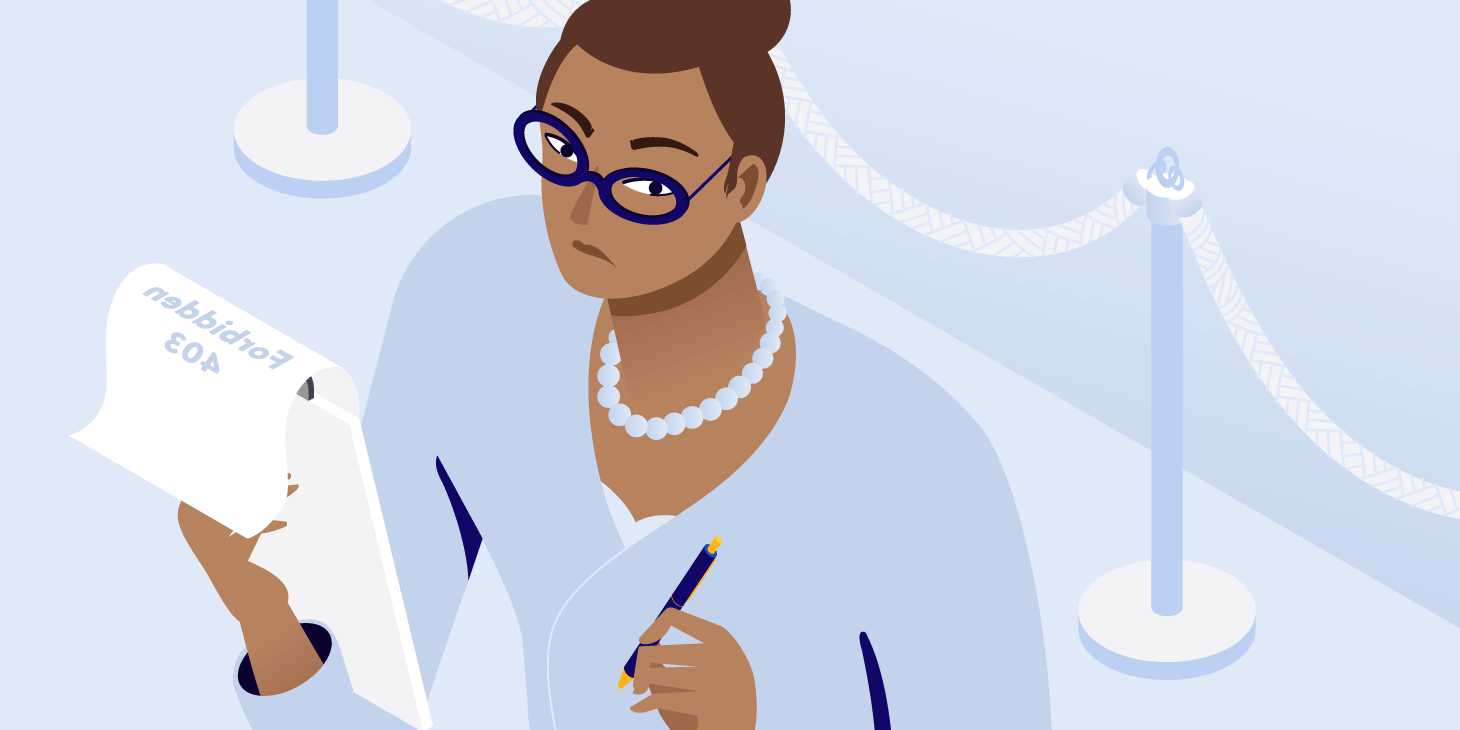BlackThorn
Verified User
I'm trying to validate any of our websites on W3c Validator and getting this errors called:
I don't know what is causing this error. W3c explains here: https://validator.w3.org/feed/docs/error/IOError.html but websites are all working fine. What could be problem? I would appreciate it greatly if you could help me. Meanwhile we have a dedicated server that up and running, and it contains a lot of websites. Also, we're using Nginx as the web server.
Code:
IO Error: www.example.com: Name or service not known.
Code:
And I got the following unexpected response when trying to retrieve <https://www.example.com/>:
403 ForbiddenI don't know what is causing this error. W3c explains here: https://validator.w3.org/feed/docs/error/IOError.html but websites are all working fine. What could be problem? I would appreciate it greatly if you could help me. Meanwhile we have a dedicated server that up and running, and it contains a lot of websites. Also, we're using Nginx as the web server.