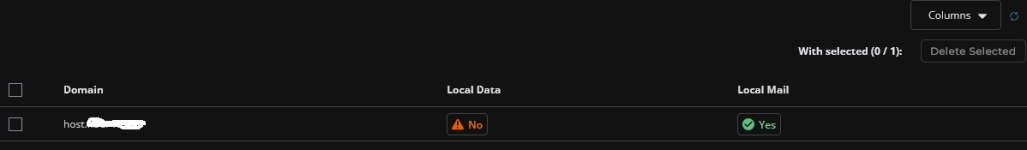Wanabo
Verified User
I have installed DA (1.666) on AlmaLinux 9.
Ran into some troubles installing, but I was able to access DA panel.
Then I ran ./build all d and after that everything seems to be working.
I installed DA with hostname in the command line, let's say host.example.com, Admin/DNS Administration was empty. Then I added example.com as a normal domain as user. Now in DNS Administration I find example.com but NOT an entry for host.example.com. When I look at my other server the hostname is present in DNS administration and has Local data=no, Local mail=yes
Found a very useful post of Richard G about how-to-create-or-change-your-servers-hostname-in-directadmin. It seems in /etc/virtual my directory hostname is missing
Question 1: Do I need host.example.com in my DNS? It is present in Admin Settings/server settings.
And how to achieve this. (I could create a subdomain host for example.com but is that the correct way for a server hostname? Thinking about correct handling of mail.)
Question 2: Is it still necessary to have in /etc/virtual the directory hostname?
Before making alterations I need to be sure it is still necessary for latest stable DA build and AlmaLinux 9.
The reason behind this question is that I cannot link host.example.com and ns1 and ns2.example.com to my DA server at my domain registrar. The rDNS/ptr is working correctly according to MXtoolbox.
Ran into some troubles installing, but I was able to access DA panel.
Then I ran ./build all d and after that everything seems to be working.
I installed DA with hostname in the command line, let's say host.example.com, Admin/DNS Administration was empty. Then I added example.com as a normal domain as user. Now in DNS Administration I find example.com but NOT an entry for host.example.com. When I look at my other server the hostname is present in DNS administration and has Local data=no, Local mail=yes
Found a very useful post of Richard G about how-to-create-or-change-your-servers-hostname-in-directadmin. It seems in /etc/virtual my directory hostname is missing
Question 1: Do I need host.example.com in my DNS? It is present in Admin Settings/server settings.
And how to achieve this. (I could create a subdomain host for example.com but is that the correct way for a server hostname? Thinking about correct handling of mail.)
Question 2: Is it still necessary to have in /etc/virtual the directory hostname?
Before making alterations I need to be sure it is still necessary for latest stable DA build and AlmaLinux 9.
The reason behind this question is that I cannot link host.example.com and ns1 and ns2.example.com to my DA server at my domain registrar. The rDNS/ptr is working correctly according to MXtoolbox.