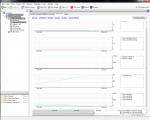Michael.Terence
Verified User
- Joined
- Feb 15, 2009
- Messages
- 59
I run DA (full license, not a vps license) on one of my Xen Virtual Machines... the VM has been allocated 4GB of RAM, and while running it uses about 2.5GB of said RAM. At 5am, however DA does its backups, and updates usage statistics... once this happens, RAM usage jumps up to 3.98GB and stays there.
I had a situation last week where the server started swapping, and crashed. I modified the VM this morning, and allocated 6GB of ram - it's been using 1.7GB of RAM all day... I'm curious to see what it jumps to @ 5am tomorrow morning.
I'll be sure to update the thread with the new RAM usage at that time.
I had a situation last week where the server started swapping, and crashed. I modified the VM this morning, and allocated 6GB of ram - it's been using 1.7GB of RAM all day... I'm curious to see what it jumps to @ 5am tomorrow morning.
I'll be sure to update the thread with the new RAM usage at that time.