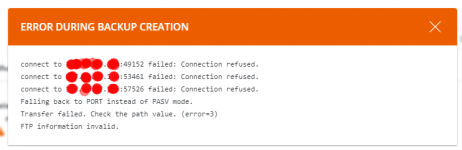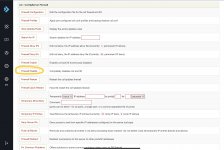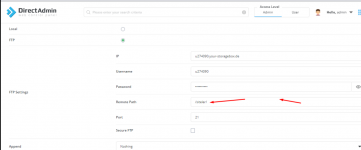I am trying to connect to remote server. I get the following error. How do i solve the problem.
connect to ip.xxx:49152 failed: Connection refused.
connect to ip.xxx.196:53461 failed: Connection refused.
connect to ip.xxx:57526 failed: Connection refused.
Falling back to PORT instead of PASV mode.
Transfer failed. Check the path value. (error=3)
FTP information invalid.