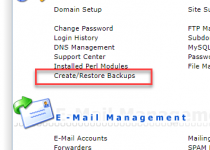Sorry, I wish I can help more to troubleshoot this but without a full log file. I only assume that you are using Jetbackup because the log file shows u own that process and when you said you "only used to using DA on the frontend", that made my second assumption that you did not have root access. Your log file has only a few lines and there must be something wrong. I hope others can help you.
As far I understand, there is only 2 ways to determine restoration progress in Directadmin. In Directadmin message system or the command I gave to you. I ever asked this question in the forum how to determine that (so I can detect the error like what you are facing) but I got no replies and the reason is that there is no other method. It's magic in the system

I want to determine if the backup restoration has finished successfully from the admin_backup via script or command line. I can execute restoration via API and there is no problem with it. In the current DirectAdmin 1.63.0, when I do restore via API or GUI, it will just add the restoration...

forum.directadmin.com
Also, they came out with a new confusing API on how to determine the progress bar that requires an unknown process ID (PID) ( I think we need the ability to read RAM inside a server to get that PID). Believe me, I started to curse politely when I read that. Here it is:
DirectAdmin Knowledge Base
directadmin.com
I like your question because it is related to my old request. Hope someone else can help you.