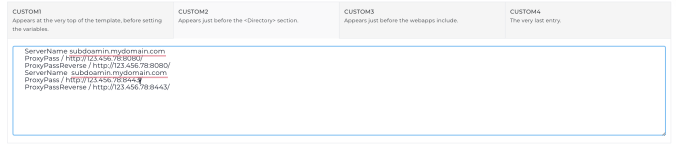jarred-Awesome
New member
- Joined
- Jun 20, 2025
- Messages
- 4
Hey Everyone,
My Directadmin is set up on a server that uses Apache, as opposed to NGIN. I can't seem to find a good guide on how to set up a reverse proxy using Apache.
Ideally I want the settings to look like this:
But I can only figure out how to do this:
I attahed a photo of how I did it.
Can someone explain the proper way to do this?
Thanks
My Directadmin is set up on a server that uses Apache, as opposed to NGIN. I can't seem to find a good guide on how to set up a reverse proxy using Apache.
Ideally I want the settings to look like this:
Code:
<VirtualHost 123.456.78:80>
ServerName subdoamin.mydomain.com
ProxyPass / http://123.456.78:8080/
ProxyPassReverse / http://123.456.78:8080/
</vitualHost>
<VirtualHost 123.456.78:443>
ServerName subdoamin.mydomain.com
ProxyPass / http://123.456.78:8080/
ProxyPassReverse / http://123.456.78:8443/
</vitualHost>But I can only figure out how to do this:
Code:
<VirtualHost 123.456.78:80>
ServerName subdoamin.mydomain.com
ProxyPass / http://123.456.78:8080/
ProxyPassReverse / http://123.456.78:8080/
ServerName subdoamin.mydomain.com
ProxyPass / http://123.456.78:8443/
ProxyPassReverse / http://123.456.78:8443/
</vitualHost>
<VirtualHost 123.456.78:443>
ServerName subdoamin.mydomain.com
ProxyPass / http://123.456.78:8080/
ProxyPassReverse / http://123.456.78:8080/
ServerName subdoamin.mydomain.com
ProxyPass / http://123.456.78:8443/
ProxyPassReverse / http://123.456.78:8443/
</vitualHost>I attahed a photo of how I did it.
Can someone explain the proper way to do this?
Thanks