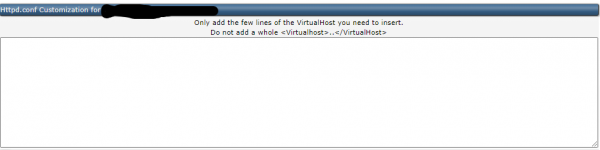I'm using WordPress and WPML and Have Multiple Domain Like .NL ,.DE. .EU .FR, I tried to change by [Custom HTTPD Configurations] Not able to replace the previous configuration. this will added multiple time.
Where should I write this configuration. So when i make any server change my configuration not lost.
Here is the apache configuration file /usr/local/directadmin/data/users/XXX/httpd.conf
Let me know if you need more info
Update Software Configuration - Rewrite WEB server configuration files
Rewrites Apache/Nginx WEB server configuration files (useful when configuration got corrupted or needs to be updated).
Where should I write this configuration. So when i make any server change my configuration not lost.
Here is the apache configuration file /usr/local/directadmin/data/users/XXX/httpd.conf
Main Domain - Correct
<VirtualHost >
DocumentRoot /home/dir/domains/domain.nl/public_html
ScriptAlias /cgi-bin/ /home/dir/domains/domain.nl/public_html/cgi-bin/
</VirtualHost>
Language Domain - When setup default
<VirtualHost >
DocumentRoot /home/dir/domains/domain.fr/public_html
ScriptAlias /cgi-bin/ /home/dir/domains/domain.fr/public_html/cgi-bin/
</VirtualHost>
Language Domain Should be
<VirtualHost >
DocumentRoot /home/dir/domains/domain.nl/public_html
ScriptAlias /cgi-bin/ /home/dir/domains/domain.nl/public_html/cgi-bin/
</VirtualHost>
Let me know if you need more info