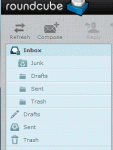unihostbrasil
Verified User
This is the 3rd service release to update the stable version 1.0. It contains some bug fixes and improvements we considered important for the long term support branch of Roundcube.
Full changelog: http://trac.roundcube.net/wiki/Changelog
Full changelog: http://trac.roundcube.net/wiki/Changelog