unihostbrasil
Verified User
We created two bash scripts to notify server admin and DA users on INACTIVE and OVERQUOTA POP accounts.
It helps a lot to reduce disk usage and support requests due to overquota POP accounts not receiving new messages.
It also helps users to remember of forgotten POP accounts.
We implemented these scripts to several servers some time ago with success, and after a few enhancements and fixes we make it public for free.
They also passed through the John (from DirectAdmin) review's, who kindly suggested some improvements that have been implemented.
Features:
Screenshots from the reports at terminal:
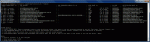
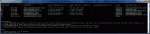
Complete info, usage and download here:
https://github.com/vbenincasa/DirectAdmin-pop-alerts
* It's important to keep the DA users emails updated as the alerts are sent to them (Users details page from admin or reseller level)
* It's important to setup the scripts to include at least your sender name/mail and admin to receive the report.
Hope that helps everyone. All suggestions are welcome.
It helps a lot to reduce disk usage and support requests due to overquota POP accounts not receiving new messages.
It also helps users to remember of forgotten POP accounts.
We implemented these scripts to several servers some time ago with success, and after a few enhancements and fixes we make it public for free.
They also passed through the John (from DirectAdmin) review's, who kindly suggested some improvements that have been implemented.
Features:
- Can be run via server terminal to just display the report
- Send the report to the server admin
- Send an alert to each Directadmin user e-mail with an inactive or overquota pop account
- Configurable alert thresholds
- Configurable alert mail template
- Run at low server priority (w/ nice)
Screenshots from the reports at terminal:
Complete info, usage and download here:
https://github.com/vbenincasa/DirectAdmin-pop-alerts
* It's important to keep the DA users emails updated as the alerts are sent to them (Users details page from admin or reseller level)
* It's important to setup the scripts to include at least your sender name/mail and admin to receive the report.
Hope that helps everyone. All suggestions are welcome.