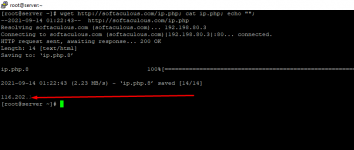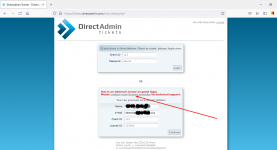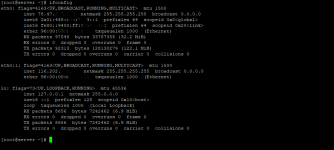When I run the above command, the server ip shows the main ip incorrectly.
116.202.xxx.xx this server ns2 backup ip this is wrong. When I run the above command, 116.202.xxx.xx shows this ip.
This is wrong this server ns2 backup ip.
78.47.xxx.xxx should be the correct ip. This should be the server master ns1 ip. Why is it showing the second backup ip.
softaculous.com' server is giving an error because it can't see its main ip. softaculous server sees the backup ip. Whereas my main server should see the ip.
78.47.xxx.xxx this is my server ip address is my main ip address.
screenshot
116.202.xxx.xx this server ns2 backup ip this is wrong. When I run the above command, 116.202.xxx.xx shows this ip.
This is wrong this server ns2 backup ip.
78.47.xxx.xxx should be the correct ip. This should be the server master ns1 ip. Why is it showing the second backup ip.
softaculous.com' server is giving an error because it can't see its main ip. softaculous server sees the backup ip. Whereas my main server should see the ip.
78.47.xxx.xxx this is my server ip address is my main ip address.
screenshot