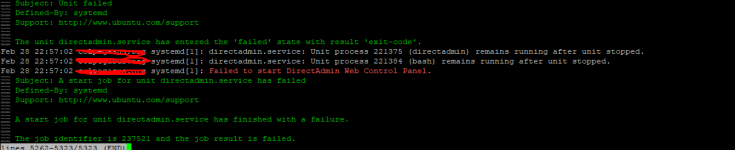For some reason when I try to validate the key in the directadmin installation on my server it doesn't work and I go to my client panel and the key is active. Thanks for the support
Job for directadmin.service failed because the control process exited with error code.
See "systemctl status directadmin.service" and "journalctl -xeu directadmin.service" for details.
[setup.sh] Failed to start directadmin service, please make sure you have a valid license
● directadmin.service - DirectAdmin Web Control Panel
Loaded: loaded (/etc/systemd/system/directadmin.service; enabled; vendor preset: enabled)
Active: activating (auto-restart) (Result: exit-code) since Wed 2024-02-28 16:40:35 UTC; 4ms ago
Docs: https://docs.directadmin.com
Process: 85323 ExecStart=/usr/local/directadmin/directadmin server --syslog (code=exited, status=1/FAILURE)
Main PID: 85323 (code=exited, status=1/FAILURE)
Tasks: 9 (limit: 38050)
Memory: 8.8M
CPU: 170ms
CGroup: /system.slice/directadmin.service
├─85336 /usr/local/directadmin/directadmin build dump_versions
└─85346 custombuild -c "source /proc/self/fd/3" build dump_versions
Job for directadmin.service failed because the control process exited with error code.
See "systemctl status directadmin.service" and "journalctl -xeu directadmin.service" for details.
[setup.sh] Failed to start directadmin service, please make sure you have a valid license
● directadmin.service - DirectAdmin Web Control Panel
Loaded: loaded (/etc/systemd/system/directadmin.service; enabled; vendor preset: enabled)
Active: activating (auto-restart) (Result: exit-code) since Wed 2024-02-28 16:40:35 UTC; 4ms ago
Docs: https://docs.directadmin.com
Process: 85323 ExecStart=/usr/local/directadmin/directadmin server --syslog (code=exited, status=1/FAILURE)
Main PID: 85323 (code=exited, status=1/FAILURE)
Tasks: 9 (limit: 38050)
Memory: 8.8M
CPU: 170ms
CGroup: /system.slice/directadmin.service
├─85336 /usr/local/directadmin/directadmin build dump_versions
└─85346 custombuild -c "source /proc/self/fd/3" build dump_versions