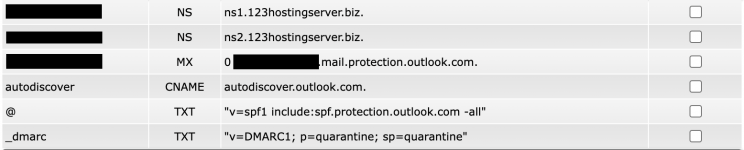@patrickselfs Not much that I can add as you have had some super-knowledgeable people respond to you - and they really know their stuff - so much more than me!
Two points I'd made - don't feel too bad - we all have to start somewhere and a lot of people starting out find DNS a little tricky to master. I hope I don't get into trouble for this but an excellent resource for mastering DNS is the cPanel University course - it's totally free and - since a lot of ex-cPanel users came here following a massive price hike, DA were smart enough to make the migration as easy as possible for cPanel server operators - and - therefore users so anything you learn on their courses, is super useful here too.
I know it's been said before, but it would be nice if DA had a DA University too. I loved cPanel Uni's Level 3 mail and also their Level 3 DNS course (you may like to go from Level 1 and 2 to 3 first) - I still make silly mistakes but it helps so much. One thing to remember, DNS always starts with an A record pointing to the IP address where your website(s) are hosted for each domain. From there the Nameservers should point to IP and a copy of the NS should be present with your Domain Registrar's DNS/Nameserver area (The company you leased your domain from) and also on DA (or wherever you host) too.
I rather liked the point above that
@floyd made, the nice thing about DA is that, if you delete the domain and readd it, it will re-create the DNS for you - however - be careful, any mail and anything you'ver popped in directories associated with the domain that you have created will be
deleted when you delete the domain, including Email.
For mail, I found it useful to create a temporary secondary DA account, recreate the mailboxes there and configure both old and new mailbox in Thunderbird (or any other mail client) and drag and drop Emails across for Inbox, Junk, Trash and Sent. Emails downloaded to your device in any other format (such as a wider backup) in my experience are a nightmare to work with.
I hope these tips are useful to you and to others too