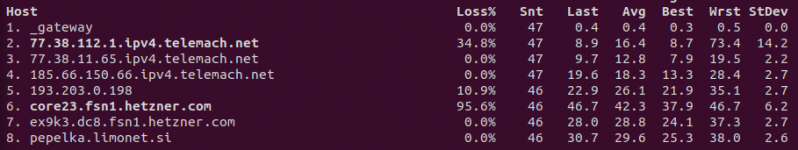Hello all,
for coupple days im experiencing really slow loads of webpages and really BIG problems when uploading files via ftp...
I think this is after the last upgrade?
I have tryed to figure out but i cant...
i tested disks...seems all ok (speed vise)
i tryed and temporary didsabled firewall..iptables..all...
all same...
its working...but really slow... sometimes timeout...
how would i go to figure out this?
Please help!
OS:
debian 9
system:
for coupple days im experiencing really slow loads of webpages and really BIG problems when uploading files via ftp...
I think this is after the last upgrade?
I have tryed to figure out but i cant...
i tested disks...seems all ok (speed vise)
i tryed and temporary didsabled firewall..iptables..all...
all same...
its working...but really slow... sometimes timeout...
how would i go to figure out this?
Please help!
OS:
debian 9
system:
| Thread Count | 8 |
| Processor Name | Intel(R) Core(TM) i7-6700 CPU @ 3.40GHz |
| Vendor ID | GenuineIntel |
| Processor Speed (MHz) | 3703.207 |
| Processor Name | Intel(R) Core(TM) i7-6700 CPU @ 3.40GHz |
| Vendor ID | GenuineIntel |
| Processor Speed (MHz) | 3708.722 |
| Processor Name | Intel(R) Core(TM) i7-6700 CPU @ 3.40GHz |
| Vendor ID | GenuineIntel |
| Processor Speed (MHz) | 3750.128 |
| Processor Name | Intel(R) Core(TM) i7-6700 CPU @ 3.40GHz |
| Vendor ID | GenuineIntel |
| Processor Speed (MHz) | 3780.617 |
| Processor Name | Intel(R) Core(TM) i7-6700 CPU @ 3.40GHz |
| Vendor ID | GenuineIntel |
| Processor Speed (MHz) | 3794.126 |
| Processor Name | Intel(R) Core(TM) i7-6700 CPU @ 3.40GHz |
| Vendor ID | GenuineIntel |
| Processor Speed (MHz) | 3779.442 |
| Processor Name | Intel(R) Core(TM) i7-6700 CPU @ 3.40GHz |
| Vendor ID | GenuineIntel |
| Processor Speed (MHz) | 3773.963 |
| Processor Name | Intel(R) Core(TM) i7-6700 CPU @ 3.40GHz |
| Vendor ID | GenuineIntel |
| Processor Speed (MHz) | 3538.925 |
| Total Memory | 32711616 kB |
| Free Memory | 1058976 kB |
| Total Swap Memory | 16759804 kB |
| Free Swap Memory | 16758780 kB |
| Load Average | 0.43, 0.34, 0.34 |
| System Uptime | 202 Days, 22 Hours and 14 Minutes |
| Apache 2.4.53 | Running |
| DirectAdmin 1.63.8 | Running |
| Exim 4.95 | Running |
| MySQL 5.7.37 | Running |
| Named 9.11.5 | Running |
| sshd | Running |
| dovecot 2.3.18 (9dd8408c18) | Running |
| pure-ftpd 1.0.49 | Running |
| Php 7.2.34 | Installed |
| Php 8.0.17 | Installed (php2) |