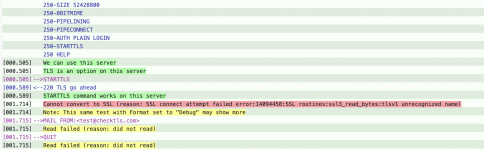Sakamoto Ryōma
Verified User
- Joined
- Jun 4, 2011
- Messages
- 69
I can get emails but I can't send emails.
I searched on the forum and my email_sni configuration is set to 1 and I tried following commands as suggested.
cd /usr/local/directadmin
service directadmin restart
cd custombuild ./build update
./build set eximconf yes
./build set eximconf_release 4.5
./build set dovecot_conf yes
./build exim_conf
./build dovecot_conf
My DirectAdmin is also updated to the latest version.
I have a mail subdomain in my SSL certificates for those domains. Certificates are updated, and the location is correct.
/etc/dovecot/conf/sni/userdomain.com.conf is also set correctly.
I also checked whether there is any custom conf file for exim as in this thread (https://forum.directadmin.com/threads/directadmin-mail-sni-not-working-shared-ip.63545/) but there was not.
What should I check?
I searched on the forum and my email_sni configuration is set to 1 and I tried following commands as suggested.
cd /usr/local/directadmin
service directadmin restart
cd custombuild ./build update
./build set eximconf yes
./build set eximconf_release 4.5
./build set dovecot_conf yes
./build exim_conf
./build dovecot_conf
My DirectAdmin is also updated to the latest version.
I have a mail subdomain in my SSL certificates for those domains. Certificates are updated, and the location is correct.
/etc/dovecot/conf/sni/userdomain.com.conf is also set correctly.
I also checked whether there is any custom conf file for exim as in this thread (https://forum.directadmin.com/threads/directadmin-mail-sni-not-working-shared-ip.63545/) but there was not.
What should I check?