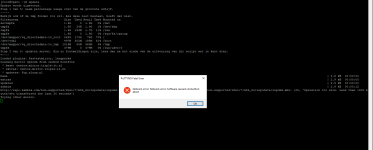patrickkasie
Verified User
Dear DirectAdmin forum,
Ever since an internet disruption at the office back in april, we keep getting disconnected randomly at SSH on every server every office computer connects to. This is what has happened:
The worst came to worst yesterday when attempting to perform "yum update" as the connection dropped while it was updating. "Sometimes" whatever script is running will still continue to run despite the connection already being gone for a couple minutes. This resulted in a slave NS to become unbootable after attempting to clean up the unfinished packages from this "yum update". Regardless of the methods I've used to do this, I had to revert its state 2 hours back. I made a backup at that point, attempted to do "yum update" again, this time spamming the letter y on the keyboard as it was performing the update - succesfully this time, after 10 minutes.
Looking up this issue online, I came up with the solution to keep the connection alive using "/etc/ssh/ssh_config.d/testconfig.conf"
ServerAliveInterval 60
ServerAliveCountMax 120
This did not in fact solve the issue. We are clueless about what we're supposed to do.
DirectAdmin
CentOS7/CentOS8/AlmaLinux8
Servers from vpsxx.domain1.nl AND vpsxx.domain2.nl
All office computers have this problem
Connecting with any user, like root or userhere
Edit: image attached as the perfect example. The "update" command is a script that I've made called "update-the-server" and it goes through 5 commands, but already quit after using the "yum update -y" command on step 2. This notification only popped up after 15 or so minutes.
Ever since an internet disruption at the office back in april, we keep getting disconnected randomly at SSH on every server every office computer connects to. This is what has happened:
- We've obtained a new IP address
- We get randomly disconnected somewhere between 1 to 5 minutes after the last keystroke or 1 to 5 minutes after starting a script
- Hitting any key resets this 1 to 5 minute timer
The worst came to worst yesterday when attempting to perform "yum update" as the connection dropped while it was updating. "Sometimes" whatever script is running will still continue to run despite the connection already being gone for a couple minutes. This resulted in a slave NS to become unbootable after attempting to clean up the unfinished packages from this "yum update". Regardless of the methods I've used to do this, I had to revert its state 2 hours back. I made a backup at that point, attempted to do "yum update" again, this time spamming the letter y on the keyboard as it was performing the update - succesfully this time, after 10 minutes.
Looking up this issue online, I came up with the solution to keep the connection alive using "/etc/ssh/ssh_config.d/testconfig.conf"
ServerAliveInterval 60
ServerAliveCountMax 120
This did not in fact solve the issue. We are clueless about what we're supposed to do.
DirectAdmin
CentOS7/CentOS8/AlmaLinux8
Servers from vpsxx.domain1.nl AND vpsxx.domain2.nl
All office computers have this problem
Connecting with any user, like root or userhere
Edit: image attached as the perfect example. The "update" command is a script that I've made called "update-the-server" and it goes through 5 commands, but already quit after using the "yum update -y" command on step 2. This notification only popped up after 15 or so minutes.
Attachments
Last edited: